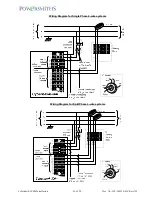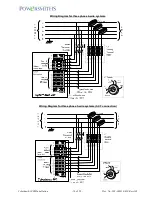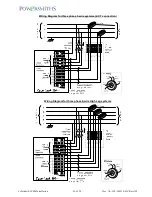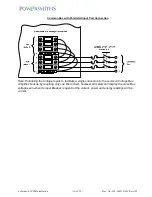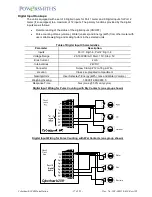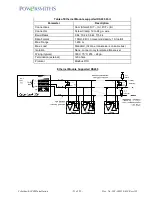Cyberhawk-200M Installation
-
22 of 22 -
Doc. No: 202-003318-610 Rev A01
OPERATIONAL CHECKS
CAUTION
RISK OF ELECTRIC SHOCK or ARC FLASH HAZARD
Replace all equipment covers (or doors) prior to powering on
Do not attempt any internal service of the power meter
Do not touch any electrical terminals; CT inputs may generate
dangerous voltages if not properly terminated
Refer all servicing only to by qualified competent electrical personnel
that have appropriate training in electrical systems
Open or disconnect circuit from power-distribution system (or service) of
building before any service (e.g. wiring corrections) is attempted
Please refer to the manual for full setup and operating instructions:
Open CT Shorting Links (if any were installed)
Close all equipment covers
Power on system Bus
Observe normal Power On (Screens on)
Setup the
Cyberhawk-200M
-xP for each meter following instructions given in the Operational
Manual. Setup may be done locally at the screen or by PC using the propriety setup
software.
Note: It is generally the contractor’s responsibility to setup the meter with at least the system
parameters (eg. Configuration (Phases, 3/4-wire, CT ratio, etc)
Observe that the individual meter screens on the
Cyberhawk-200M-
xP display meaningful
data:
-
Voltages
-
Currents
-
Powers (positive not negative)
Note: It is important that the Powers be checked per phase to ensure that the CTs have
been installed with the correct polarity and with respect to the correct phase. The
individual phase powers should be positive and the PF within reasonable range (typ.
0.75 to 0.99)
-
Check network operation if connected to Ethernet
Refer connection and test to the competent network administrator prior to connecting
with reference to the Comserver manual for the setup of required WEB services (eg.
Powersmiths WOW etc).