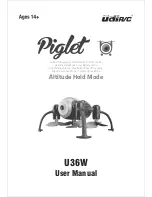15
While taking photos, click the key to take a photo.
If you click the key continuously, you can take
several photos (While taking photos, click the key,
the transmitter sounds “di” to remind you).
Take Photos
Slide the key of gimbal adjustment, the gimbal
begins to swing up and down, with video in your
phone, you can turn it to the angle you want, loose
the key, the gimbal function stops.
You can take photos and video at this angle.
Gimbal Adjustment
One key returning
Notice: While returning, the transmitter stick can not control the drone, you
must wait for the drone to go back to the take-off point and keep the
same direction of taking off, then the transmitter stick can control the
drone again.
During flying, click this button,
then the transmitter will beep a long sound “ di ” ,
it shows the drone starts to return. (When returning,
the transmitter will beep “ di” constantly to remind)
Return to the beginning.
(During returning and click this button again, then exit
from returning.)
The function is refered to the mobile phone APP signal,
so it’s a must to make the drone and APP connected
normally, turn on the mobile location service at the
same time, otherwise this function is invalid.
While flying, click this button, the drone sounds
“ di”, and it enters the function of following and
can follow up the user.
Following Function
http://www.ipotensic.com
Summary of Contents for D58
Page 2: ......
Page 24: ...http www ipotensic com...