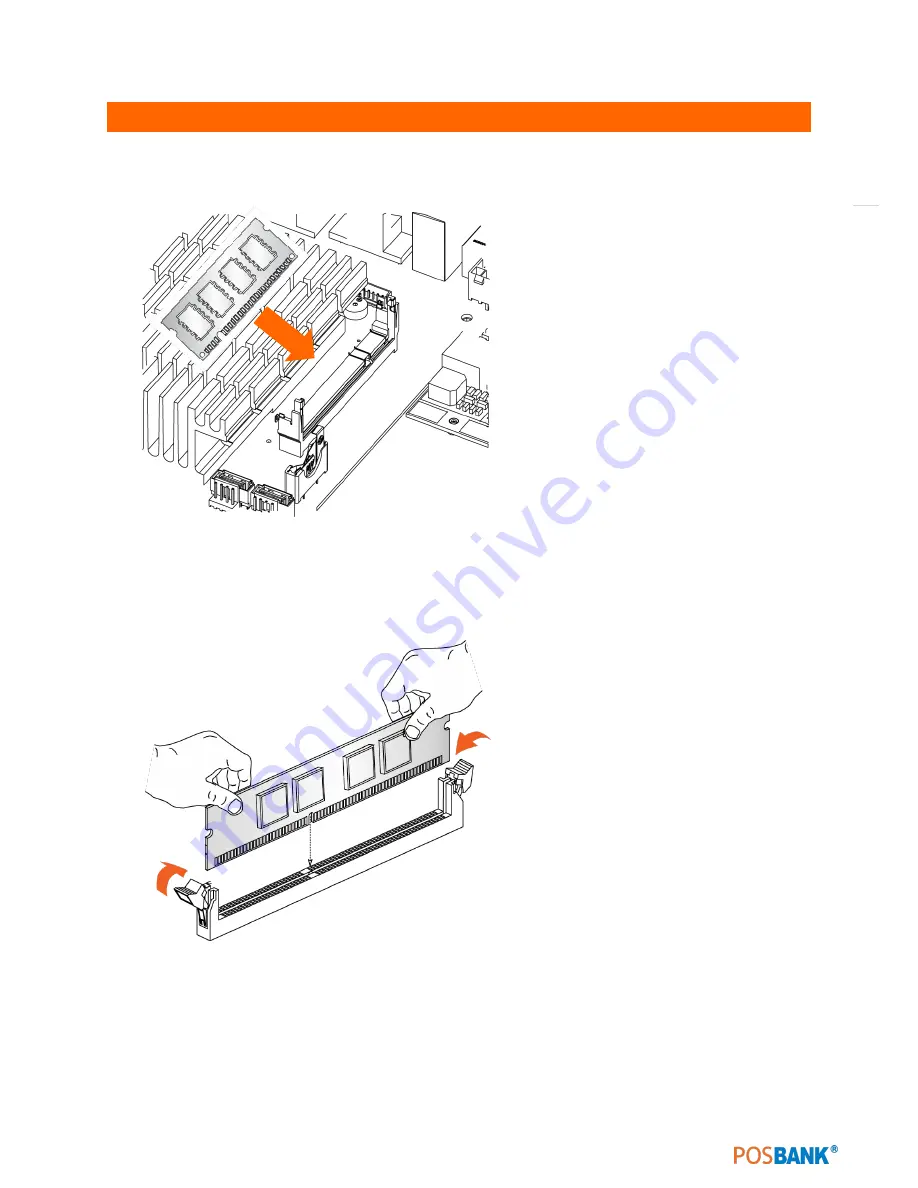
78
Memory Replacement
Step 5.
To replace new memory;
Position the new memory above the
socket.
Step 6.
Align the small notch at the
bottom edge of the memory with the keys
in the socket.
Step 7.
When the memory is inserted, push
down on the top edge of the memory until
the retaining clips snap into place. Make
sure the clips are firmly in place.















































