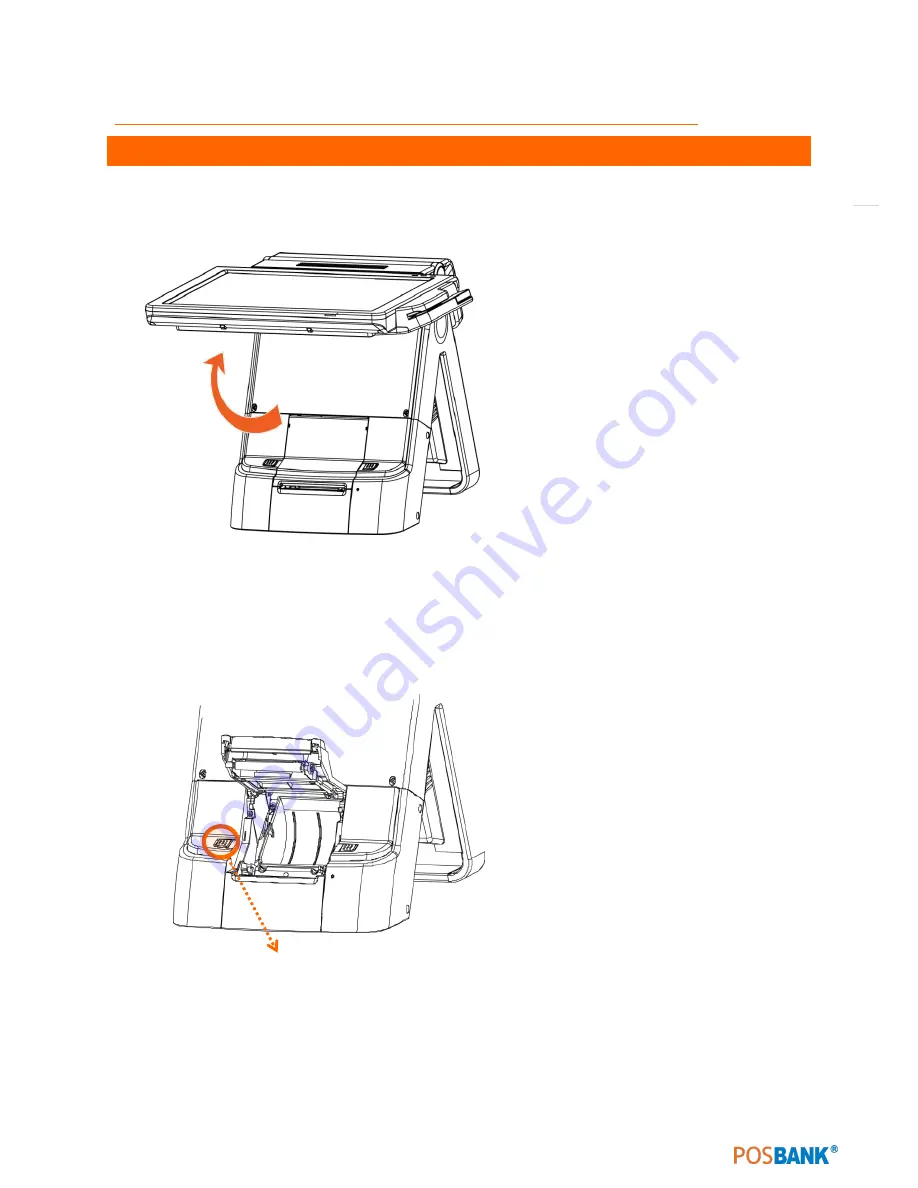
36
(19) Integrated Printer: Method for processing paper-jam
Method for processing paper-jam
Step 1.
When paper is jammed in cutter
blades, it stops printing.
Step 2.
First of all, open the cover pressing
"Cover open button", and try to remove the
jammed paper.
Step 3.
If the cover is still stuck even after
pressing the "Cover open button", turn the
power off and on again. Then, repeat Step 2
once more.
If the cover could not be opened after
following all the steps, please do not
take any further step and make inquiry
to supplier.
OPEN
BUTTON






























