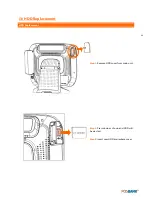65
5. Maintenance
Safety Warning
POSBANK will not be held responsible for repairs conducted via service providers other than those officially
specified by the seller.
General Guidelines
1.
Always disconnect the unit from the power outlet.
2.
Disconnect all cables from the POS main unit before attempting reparation.
3.
Keep all components in the static-proof packaging provided until ready for installation.
4.
If the device still is not functioning after repair, please turn off the POS unit and contact the customer
service center for a follow-up inspection.
5.
We recommend that power supply unit (PSU) checks and monitor repairs only be performed at a
certified service center.
Summary of Contents for AnyShop Eco
Page 1: ...Point of sale system AnyShop Eco User s manual PBUM 017E Rev004 130530...
Page 16: ...16 Rear view 1 USB port 2 I O port 3 Customer display CDP optional 4 HDD 5 Stand 3 4 1 1 2 5...
Page 17: ...17 Standard I O port 1 2...
Page 34: ...34 3 Side USB Board Side USB Board Connector Description A To Motherboard USB A...
Page 35: ...35 4 Power Switch Board Power Switch Board Connector Description A Power switch A...
Page 58: ...58 3 13Advanced Chipset Settings North Bridge Configuration South Bridge Configuration...
Page 67: ...67 Main Unit Step 3 Detach main unit from stand Step 4 Main unit is now detached...