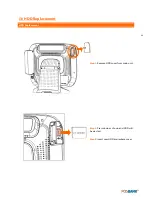62
3.17 Exit Option
•
Save Changes and Exit
When you have completed system configuration, select this option to you’re your changes, exit BIOS
setup and reboot the computer so the new system configuration parameters can take effect.
Select Save Changes and Exit from the Exit menu and press <Enter>.
The following message appears:
Save Configuration Changes and Exit Now?
[Ok] / [Cancel]
2.Select Ok or Cancel.
•
Discard Changes and Exit
Select this option to quit Setup without making any permanent changes to the
system configuration.
Select Discard Changes and Exit from the Exit menu and press <Enter>.
The following message appears:
Discard Changes and Exit Setup Now?
[Ok]/ [Cancel]
2.Select Ok to discard changes and exit.
•
Discard Changes
l.Select Discard Changes from the Exit menu and press<Enter>.
•
Load Optimal Defaults
The ID525-PBP3 automatically configures all setup items to optimal settings when you select this
option. Optimal Defaults are designed for maximum system performance,
but may not work best for all computer applications. In particular, do not use the Optimal.
Defaults if your computer is experiencing system configuration problems.
Select Load Optimal Defaults from the Exit menu and press <Enter>.
Summary of Contents for AnyShop Eco
Page 1: ...Point of sale system AnyShop Eco User s manual PBUM 017E Rev004 130530...
Page 16: ...16 Rear view 1 USB port 2 I O port 3 Customer display CDP optional 4 HDD 5 Stand 3 4 1 1 2 5...
Page 17: ...17 Standard I O port 1 2...
Page 34: ...34 3 Side USB Board Side USB Board Connector Description A To Motherboard USB A...
Page 35: ...35 4 Power Switch Board Power Switch Board Connector Description A Power switch A...
Page 58: ...58 3 13Advanced Chipset Settings North Bridge Configuration South Bridge Configuration...
Page 67: ...67 Main Unit Step 3 Detach main unit from stand Step 4 Main unit is now detached...