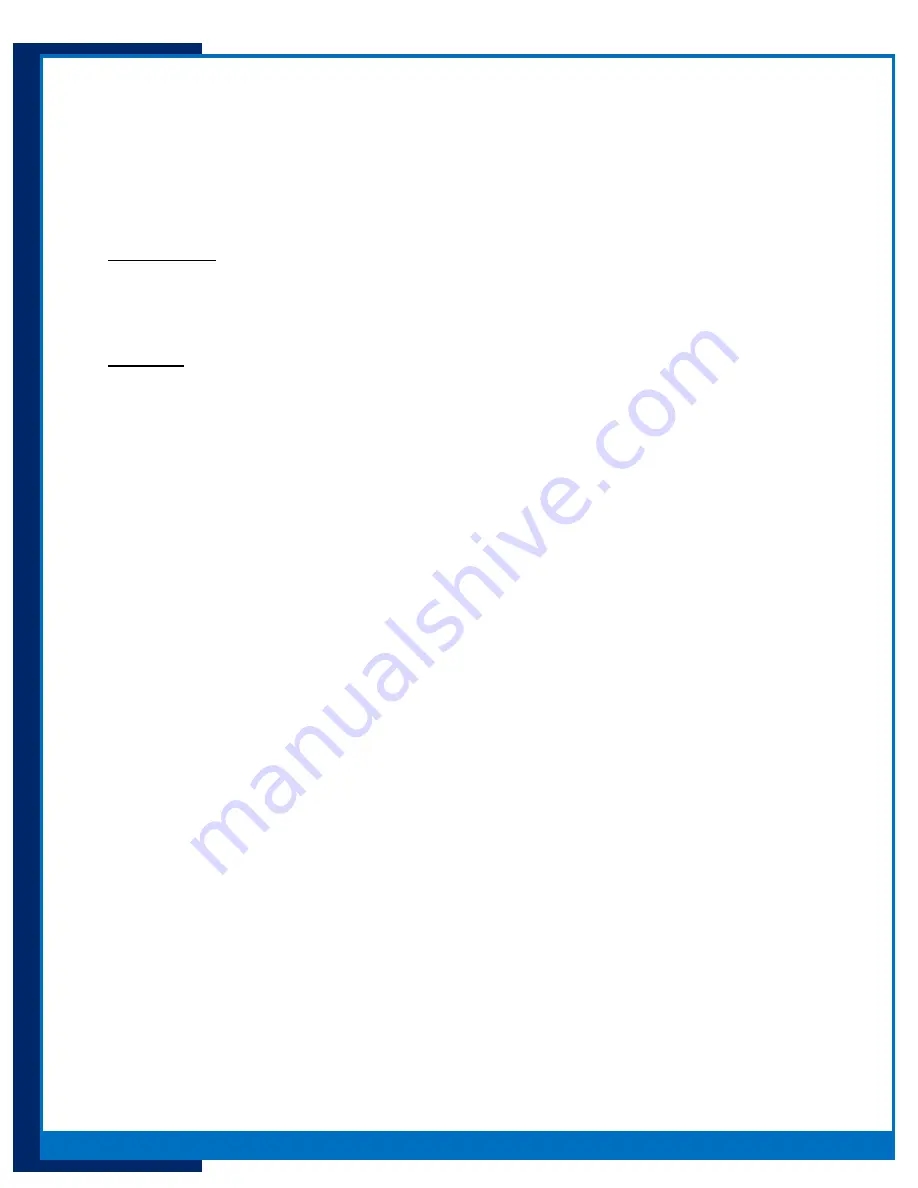
10
Portsmith
, LLC
Version 1.1
daptaport Bluetooth to Ethernet Adapter User Guide
Setup PSA5BT1E with a Static IP Address
It is possible to set the PSA5BT1E with a static IP address.
Requirements:
A PSA5BT1E successfully running on a local network using DHCP
A Windows PC running on the same network as the PSA5BT1E
Portsmith PortDox Device Manager utility installed and running on the Windows PC
Procedure
1.
Open PortDox Device Manager on the Windows PC
2.
Click “List” - PortDox Device Manager will search and list PSA5BT1E’s running on the network
3.
A PSA5BT1E will identify itself as “dptaPtBt_XXXXX”
4.
Highlight the PSA5BT1E.
5.
Right click or select “Device / Configure”
6.
Click the check box next to “Use DHCP”
7.
Enter the IP Address, Subnet Mask and Gateway for the required static IP configuration.
8.
Click “Save”
9.
Disconnect power to the adapter
10.
Reconnect power to the adapter and allow it to reboot.











