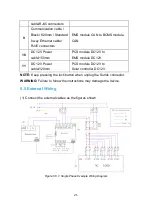26
“
Ethernet Cable
” in the
Network Connection
interface of the app.
(2) Wi-Fi Connection
Select “
Wi-Fi
” in the
Network Connection
interface of the app.
NOTE:
NetZero only supports 2.4G Wi-Fi.
6.5
Reset Network
Long press RST button for 4 seconds on EMS module. Please
re-configure
the network
following the instructions in the app.
NOTE:
A small rod may be needed to press the Reset Button. It is not
provided.
7. Troubleshooting
(1) The indicators on EMS modules are always solid red.
Table 7.1: Solutions for Troubles #1
Possible Reasons
Solutions
The device may be crashed
or damaged.
Unplug power supply of DV12 on EMS and
re-plug in 5 seconds. If it cannot recover,
shut it down and contact us.
(2) The indicators on EMS modules are always blinking red.
Table 7.2: Solutions for Troubles #2
Possible Reasons
Solutions
The Wi-Fi is not 2.4G.
Select a 2.4G Wi-Fi.
The indicator was not blinking red
before configuring the network.
Make sure the indicator is blinking red
before configuring the network.
Try to re-configure the network.
(3) The indicators on EMS modules are always blinking green.
Summary of Contents for iCAN NetZero
Page 1: ...iCAN NetZero User Manual Intelligent Energy System ICN1V1 0 4 ...
Page 2: ......
Page 35: ......