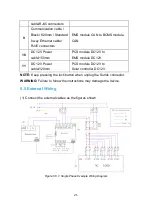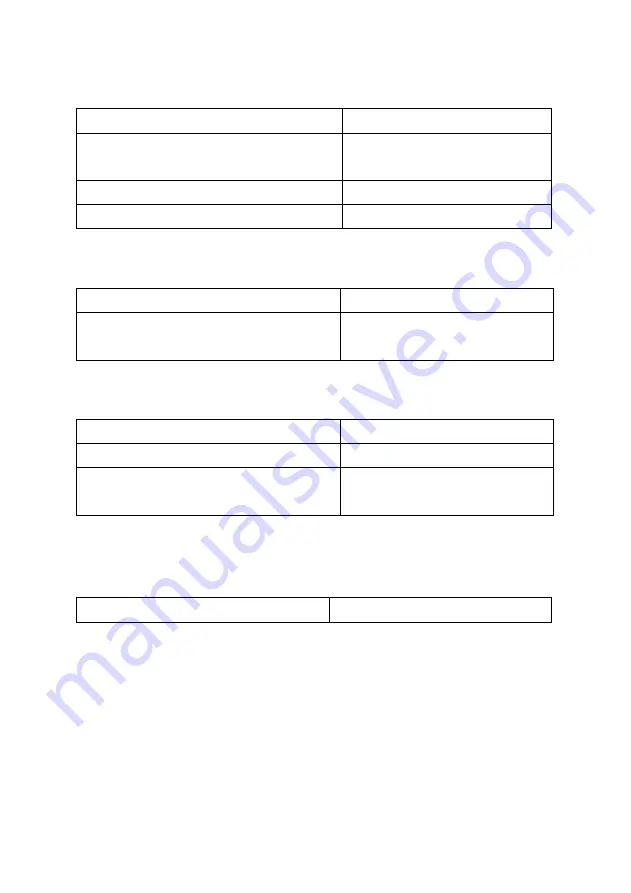
27
Table 7.3: Solutions for Troubles #3
Possible Reasons
Solutions
The router may not work properly.
Check the router status. Reset
the router if necessary.
The Wi-Fi password put in was incorrect.
Try to re-configure the network.
Wi-Fi was changed.
Re-configure the network.
(4) The indicators on EMS modules are always solid white.
Table 7.4: Solutions for Troubles #4
Possible Reasons
Solutions
Something wrong with the router or
Internet.
Check your internet status.
Reset the router if necessary.
(5) Failed to start the generator remotely.
Table 7.5: Solutions for Troubles #5
Possible Reasons
Solutions
The generator may not work properly.
Check the generator.
The remote control cable is
disconnected.
Check and re-connect the cable.
(6) The indicator on BCMS module is solid red and the indicator on at least
one battery module is solid red.
Table 7.6: Solutions for Troubles #6
Possible Reasons
Solutions
Summary of Contents for iCAN NetZero
Page 1: ...iCAN NetZero User Manual Intelligent Energy System ICN1V1 0 4 ...
Page 2: ......
Page 35: ......