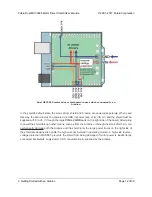*
Note for Due users:
The voltage on the current sense pins will exceed the Due’s 3.3 V
limit when the current draw exceeds ~6 A. The CS circuit has a 1 kΩ resistor in series with
the output, which offers some protection to the analog input, and the driver has over-current
protection that kicks in between 5 A and 8 A, so the risk to the Due is low, but if you really
want to be safe, you can use a 3.3 V zener diode to clamp the current sense output voltage
to a maximum of ~3.3 V. Alternatively, you can disconnect the shield’s current sense pins
from the Due (and optionally reconnect them through a voltage divider); see
Section 6.a
for
more information.
3.b. Assembly for Use as an Arduino Shield
1.
Stackable Arduino headers:
Before you can use this board as an Arduino shield, you need
to solder four of the five included Arduino header strips to the set of holes highlighted in red
in the picture above. The headers should be oriented so that the female sockets rest on the
top side of the shield and face up while the male pins protrude down through the board,
and the solder connections should be made on the underside of the shield. Newer Arduinos,
including the Uno R3 and the Leonardo, use one 10×1 header, two 8×1 headers, and one 6×1
header, as shown in the left picture below. If you happen to have an older Arduino that lacks
the new pins introduced when the Uno R3 was released, you should assemble the shield
Pololu Dual MC33926 Motor Driver Shield User’s Guide
© 2001–2017 Pololu Corporation
3. Getting Started with an Arduino
Page 8 of 30