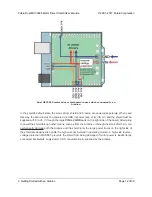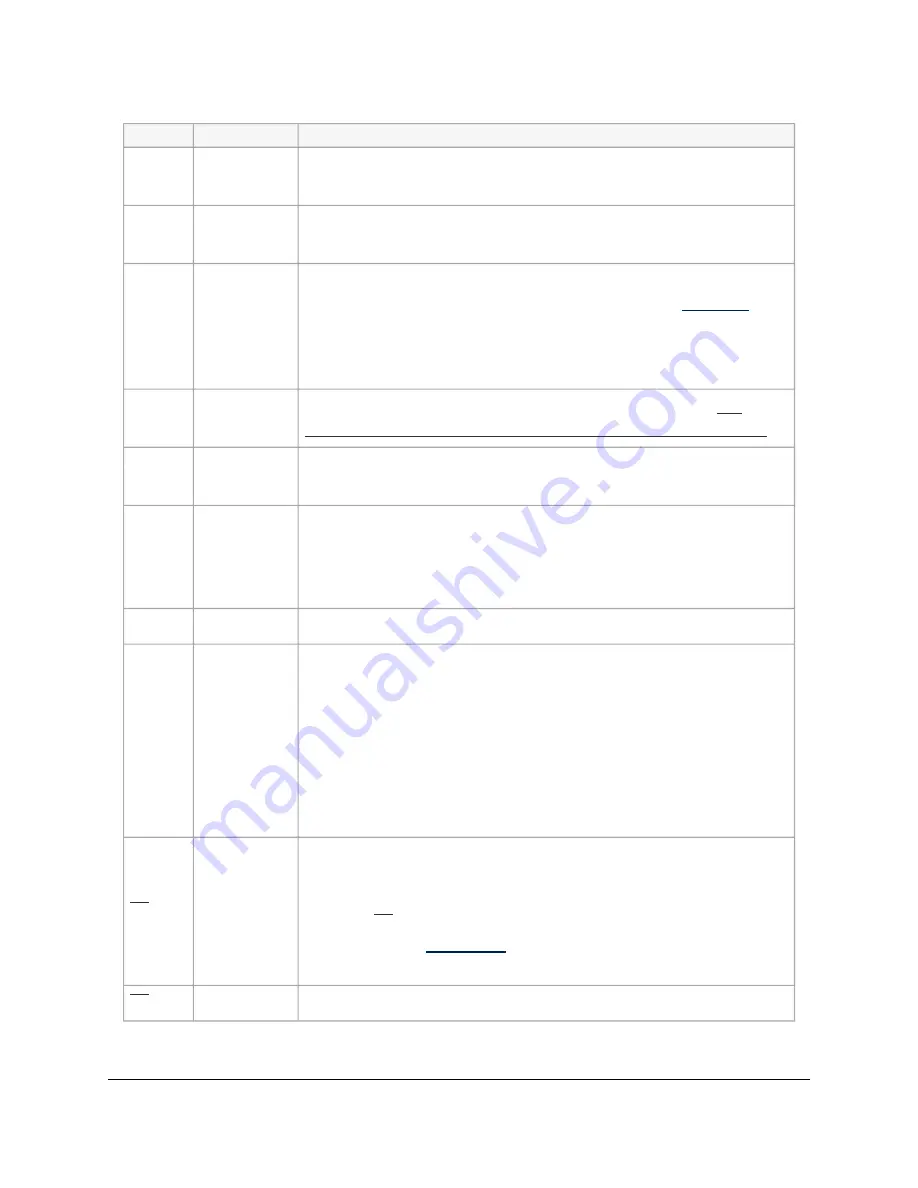
PIN
Default State
Description
VIN
The connection point for the positive side of the 5 – 28 V motor power
supply.
VDD
The connection point for the positive side of the logic power supply
(typically 2.5 – 5 V).
VOUT
This pin gives you access to the motor power supply after the reverse-
voltage protection MOSFET (see the board schematic in
Section 5
). It
can be used to supply reverse-protected power to other components in
the system, but it should not be used for high currents. This pin should
only be used as an output.
GND
Ground connection points for logic and motor power supplies. The
controlling device and the motor driver must share a common ground.
MxA/B
Output of half-bridge A/B. Each half-bridge connects to one terminal of a
DC motor.
MxPWM LOW
Pulse-width modulation input: a PWM signal on this pin corresponds to a
PWM output on the corresponding driver’s motor outputs. When this pin
is low, the motor brakes low. When it is high, the motor is on. The
maximum allowed PWM frequency is 20 kHz.
MxDIR
LOW
Motor direction input.
MxFB
Current sense output. The pin voltage is roughly 525 mV per amp of
output current. (Note that the voltage on this pin can exceed 3.3 V at
high currents, which might make it unsafe to connect to 3.3 V analog
inputs. The CS circuit has a 1 kΩ resistor in series with the output, which
offers some protection, and the driver has over-current protection that
kicks in between 5 A and 8 A, so the risk is low, but the safest approach
would be to use a 3.3 V zener diode to clamp the output to ~3.3 V or a
voltage divider to scale the output over a range that is appropriate.)
SF
HIGH
Diagnostic output. When both drivers are functioning normally, this pin is
internally pulled high. When a driver fault occurs, the IC drives this pin
low and the motor outputs are disabled. This pin will also be low
whenever D2 is low. Note that the status flag lines from both drivers are
tied together. See
Section 6.b
for information on how to individually
access the status flag pins (this is typically not necessary).
D2
LOW
Disables the motor driver outputs when low. A PWM on this pin with
Pololu Dual MC33926 Motor Driver Shield User’s Guide
© 2001–2017 Pololu Corporation
4. Using as a General-Purpose Motor Driver
Page 22 of 30