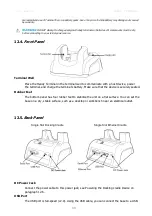User manual HANDY TERMINAL
62
3. Plug the connector into the DC power jack on the back panel. The base is now powered.
When a terminal is properly seated, the base powers the terminal, charges the terminal’s main
battery pack, and lasunches ActiveSync (see ActiveSync Communication on paragraph 10.4).
Toshiba Tec recommends that you leave the base connected to its power source at all times, so that
it is always ready to use.
12.7.
Charging the Main Battery
The base powers the terminal and fully charges its main battery pack in 4 or 6 hours depending on
the battery.
As battery packs charge, the charging circuitry follows the two-step charging process (CC-CV) that is
recommended for Li-Ion batteries.
The process monitors changes in temperature, current, and voltage.
WARNING:
Do not short-circuit between each contact of the cradle. It may cause fire.
12.8.
Inserting a Terminal
1. Install the battery pack in the terminal.
2. Power the base; see Powering the Docking cradle Device on paragraph 12.6.
3. Slide the terminal into the terminal well making certain that
the terminal is seated properly.
4. The battery pack begins charging.
☞
☞
☞
☞
NOTE:
Please hold the cradle with your one hand when removing the terminal from the cradle.
WARNING:
Ensure all components are dry prior to mating terminals/ batteries with peripheral devices. Mating
wet components may cause damage not covered by the warranty.
12.9.
Charging a Spare Battery
The base can also charge a second battery while the terminal is positioned in the base. The second
battery can be inserted in the battery charging well in back of the terminal connection. Angle the
battery as shown. Once the connectors engage,
the LED lights. If the LED is red, the unit is
charging; if it is green, the charge is complete.
Summary of Contents for HT-K10-SC
Page 1: ......
Page 66: ...User manual HANDY TERMINAL 65...