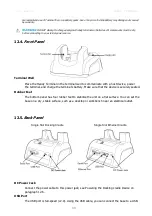User manual HANDY TERMINAL
46
1.
Select
Start > Settings > Control Panel > Power off.
2.
Set idle time when on battery power before device suspends.
3.
Set idle time when on external power before device suspends.
4.
To exit, press
OK
from the command bar, or press the
< ENT >
key on the keypad.
☞
☞
☞
☞
NOTE:
To save battery life it is recommended to set idle time as short as possible.
9.9.
CPU Power Setting Tab
Handy Terminal has DFM(Dynamic Frequency
Management) and DVM(Dynamic Voltage Management)
to extend battery life time.
It has Auto, 104MHz, 416MHz and 624MHz mode.
According to CPU time needed by application, Handy
Terminal raises the power mode from 104MHz to 624MHz
and steps down from 624MHz to 104MHz operating point.
If you set minimum operation point to 416MHz, this
means CPU runs at only 416MHz or 624MHz frequency.
Handy Terminal automatically sets the minimum
operation to 624MHz when AC power attached and Scan button is pressed and releases it
when AC power detached and Scan button is released.
9.10.
Alerts Tab
Adjust the level of main battery for Low battery message
and Critical battery message.
By default, 20% is set for Low battery message and 10%
is set for Critical battery message
9.11.
Wakeup Source Tab
Enable Wake(Resume) resources from suspend(Sleep)
mode
By default, all available resources are enabled.
Summary of Contents for HT-K10-SC
Page 1: ......
Page 66: ...User manual HANDY TERMINAL 65...