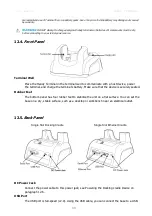User manual HANDY TERMINAL
61
compliant device to facilitate USB communication to and from the terminal. USB
communication occurs through Microsoft ActiveSync (v.4.1 or higher). For more information
about ActiveSync setup, see ActiveSync Communication on paragraph 10.4.
Serial Port
The serial port supports serial communication between the terminal and another device.
Note that the connector is a DB9 Male connector, requiring a female connector on the serial
cable.
The following four signals are supported:
• Transmitted Data
• Received Data
• Request to Send
• Clear to Send
☞
☞
☞
☞
NOTE:
ActiveSync is not supported over the serial port.
Ethernet Port (Single Slot Ethernet cradle only)
Using an Ethernet cable, you can connect the Single Slot Ethernet cradle to an Ethernet-compliant
device to facilitate Ethernet communication to and from the terminal. This equipment is for indoor
use only. The communication wiring is limited to the inside of a building.
12.6.
Powering the Single Slot Docking Cradle or Single Slot Ethernet
Cradle Device
The terminal requires DC 5V input for communication and battery charging; the power adapter on
the power cable converts the voltage from the power source
to DC 5V. Only power adapter cables from Toshiba Tec
convert the voltage appropriately.
The same power cable that ships with each terminal can be
used to power the base. This cable contains a plug adapter
for each geography (US, UK, EU, etc.).
1. Attach the appropriate plug adapter to the power adapter.
2. Plug the power cable into the power source.
Summary of Contents for HT-K10-SC
Page 1: ......
Page 66: ...User manual HANDY TERMINAL 65...