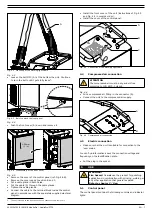0000104750/210616/B MobilePro | MobilePro/PTFE
EN - 8
A ALARM
| red light to indicate that the pressure drop exceeds
the threshold value
6
B MANUAL CLEANING
| black push button
7
to activate the filter
cleaning system manually
C START / STOP
| push button with green LED to start and stop
the fan
Fig. 5.1
Dimension: 318 x 198 mm
Colour: background Pantone Black C 20% / Printing black
MobilePro
MANUAL CLEANING
START / STOP
ALARM
0000104690/0
HANDMATIGE FILTERREINIGING
MANUELLE FILTERREINIGUNG
DÉCOLMATAGE MANUEL DU FILTRE
LIMPIEZA MANUAL DEL FILTRO
AAN / UIT
EIN / AUS
MARCHE / ARRÊT
ARRANQUE / PARO
ALARME
ALARMA
A
B
C
Control panel
5.2
Use
Since it concerns a mobile unit, you can use it at any desirable
place. For optimal results you must place the unit as close as
possible to the source of pollution.
• If possible:
Connect the unit to the external compressed air supply.
Refer to section 5.3 (“preferred way”).
• Position the hood of the connected extraction arm at
400-800 mm (16-32 in.) from the source of pollution. Refer
to Fig. IV on page 70 for the correct position.
• Push the
START/STOP
button (ref. Fig. 5.1C) to start the fan.
• Start welding.
• When the welding position changes, move the hood to the
correct position in relation to the weld.
WaRNINg
To keep the welding fume away from the breathing
zone of the welder, make sure that all fume is
extracted through the hood.
• Push the
START/STOP
button approx. 20 seconds after you
have finished welding to stop the fan.
During use, do a regular check on the status of the
ALARM
indicator light (ref. Fig. 5.1A). When the
ALARM
light is on, it
means that the pressure drop exceeds the threshold value.
This can have two causes:
No filter cleaning due to absence of compressed air
Clogged filter cartridge
To suppress the
ALARM
light temporarily: push the
START/STOP
button two times (off and on). The
ALARM
light comes on again after 10 minutes, unless
you have solved the problem.
6. Delay time: 10 minutes
7. To activate: push and hold 5 seconds
WaRNINg
If you do not take the necessary action to solve the
problem, the airflow (extraction capacity) further
drops.
5.3
Filter cleaning system
One cleaning cycle takes approx. 60 seconds and consists of
six compressed air pulses.
Preferred way
We recommend to keep the compressed air supply connected
during use. In this situation, a pressure switch activates the
filter cleaning system immediately when the pressure drop
reaches the threshold value. This guarantees the optimum
performance of the unit and prevents the unit to go into
ALARM
.
alternative
If it is not possible to have compressed air available during
every use, you must activate the filter cleaning system
manually.
Two possible procedures:
1. Activate
MANUAL CLEANING
on a regular basis
8
before the
unit goes into
ALARM
. This extends the lifespan of the filter
cartridge and optimizes the performance of the unit.
2. Activate
MANUAL CLEANING
as soon as the unit goes into
ALARM
9
.
5.3.1
Manual filter cleaning
To activate the filter cleaning system manually, proceed as
follows.
• Connect the unit to the compressed air supply.
• Make sure that the fan is running: the green LED (ref. Fig.
• Push and hold the
MANUAL CLEANING
button (ref. Fig. 5.1B)
for 5 seconds to activate the cleaning system.
• Push the
START/STOP
button (ref. Fig. 5.1C). two times (off
and on) to reset the
ALARM
light.
6
MaINTENaNCE
6.1
Periodic maintenance
The product has been designed to function without problems
for a long time with a minimum of maintenance. In order to
guarantee this some simple, regular maintenance and cleaning
activities are required which are described in this chapter. If
you observe the necessary caution and carry out the
maintenance at regular intervals, any problems occurring will
be detected and corrected before they lead to a total
breakdown.
WaRNINg!
Overdue maintenance can cause fire.
The indicated maintenance intervals can vary depending on
the specific working and ambient conditions. Therefore it is
recommended to thoroughly inspect the complete product
once every year beside the indicated periodic maintenance. For
this purpose contact your supplier.
8. The optimum frequency to activate the cleaning system manually depends on
the intensity of use and will be a matter of experience.
9. During the ALARM stage the fan continues to run.
Summary of Contents for MOBILEPRO
Page 73: ......
Page 74: ...www plymovent com 0000104750 210616 B MobilePro MobilePro PTFE...