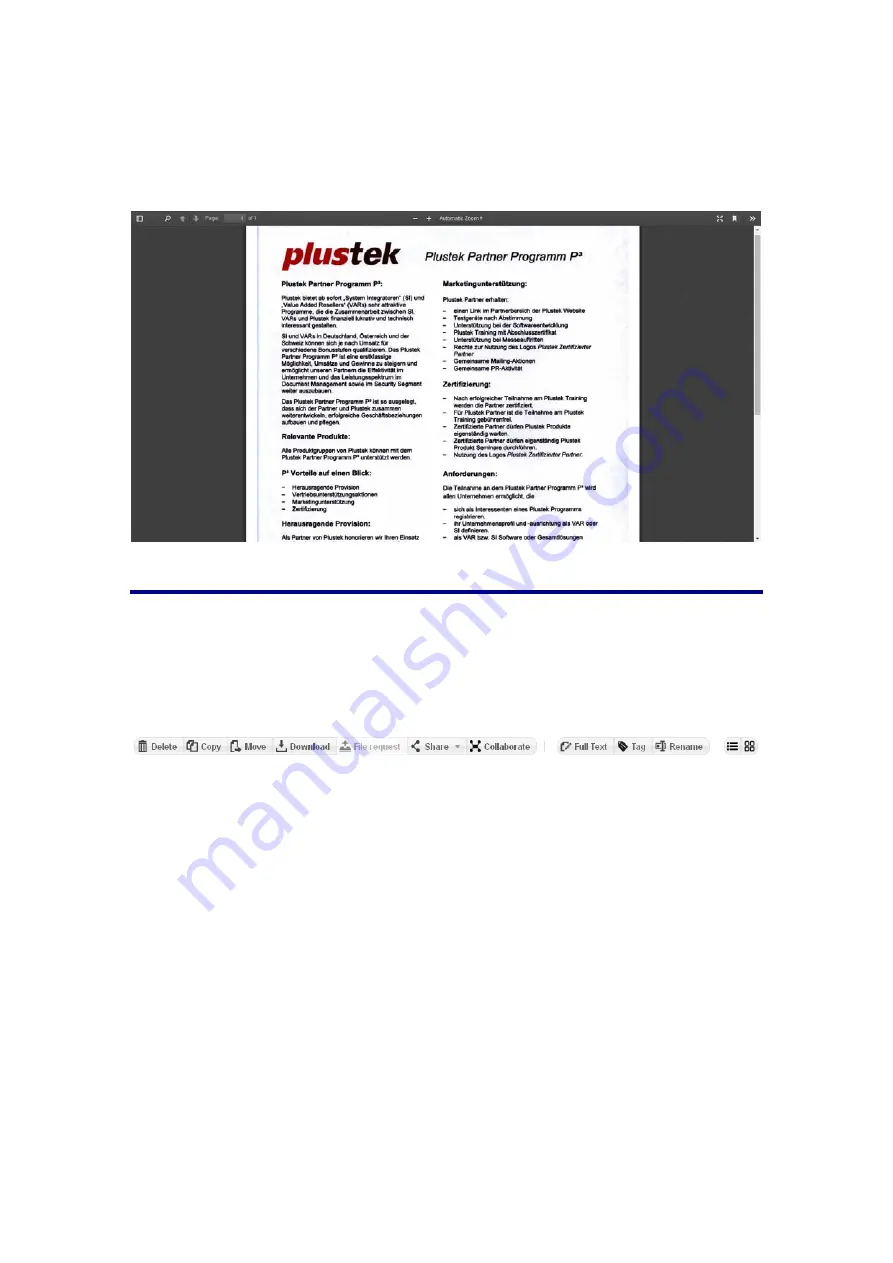
Online previewing files
Clicking on the file name of supported file types will open the file using eDoc
Manager’s document viewer. Use this to fully preview the entire content of the file, not
just the first page.
Toolbar
Once you have learnt how to create new files and folders and how to view and
navigate them, it’s time to learn about using the eDoc Manager’s organizational
features. Apart from the expected delete, copy, move and rename commands, the
eDoc Manager offers additional commands to download, share and collaborate, since
it is a network based system.
Delete
1. Select at least one file or folder and click on the
Delete
button.
2. You will be prompted to confirm deleting the selected data. Click on the
Yes
button to confirm and delete the selected data.
62






























