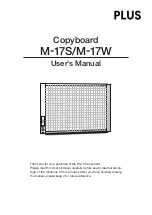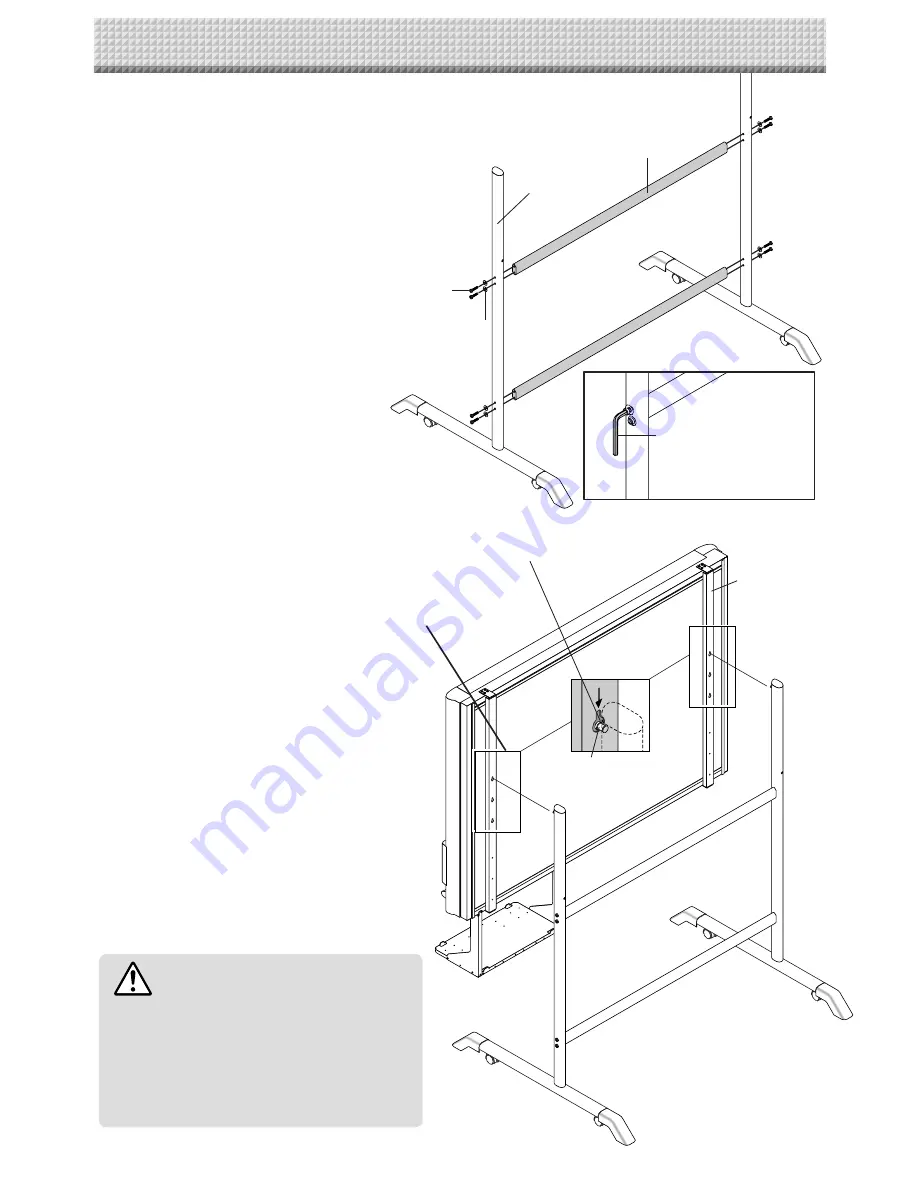
5
(4) Attach the two horizontal bars to the
T-shape
legs.
Use hexagonal socket screws (M5) and flat wash-
ers (M5) to attach.
Partially fasten using the hexagonal wrench (M5), then
tighten securely after the upper and lower horizontal
bars have been attached.
(5) P l a c e t h e s t a n d ’s h o o k s i n t h e
mounting holes in the support fit-
tings and insert the grooves in the
hooks securely.
There are 3 hole positions. By changing the position,
the installation height can be changed among 3 lev-
els in 100 mm units (1770, 1870, and 1970 mm (the
maximum height)).
(6) Mount the printer table to the main
unit.
See Page 10 for information about the assembly and
installation of the printer table.
* Installation of the printer table is not required when
the main unit is used only for USB memory stor-
age.
Hexagonal wrench (M5)
T-shaped leg
Horizontal bar
Hexagonal socket screw (M5)
Flat washer (M5)
CAUTION
Please have 2 or more persons lift the main unit
when installing it or making a height adjustment. If
the unit is dropped or falls over, this could cause
unforeseen injury.
Check that the hook is securely inserted into the
installation hole. Insecure installation could result
in the unit falling and causing bodily injury or dam-
age to the unit.
Mounting hole
Hook
The rear
frame
4. ASSEMBLY OF THE STAND
Summary of Contents for C-12 Series
Page 19: ......