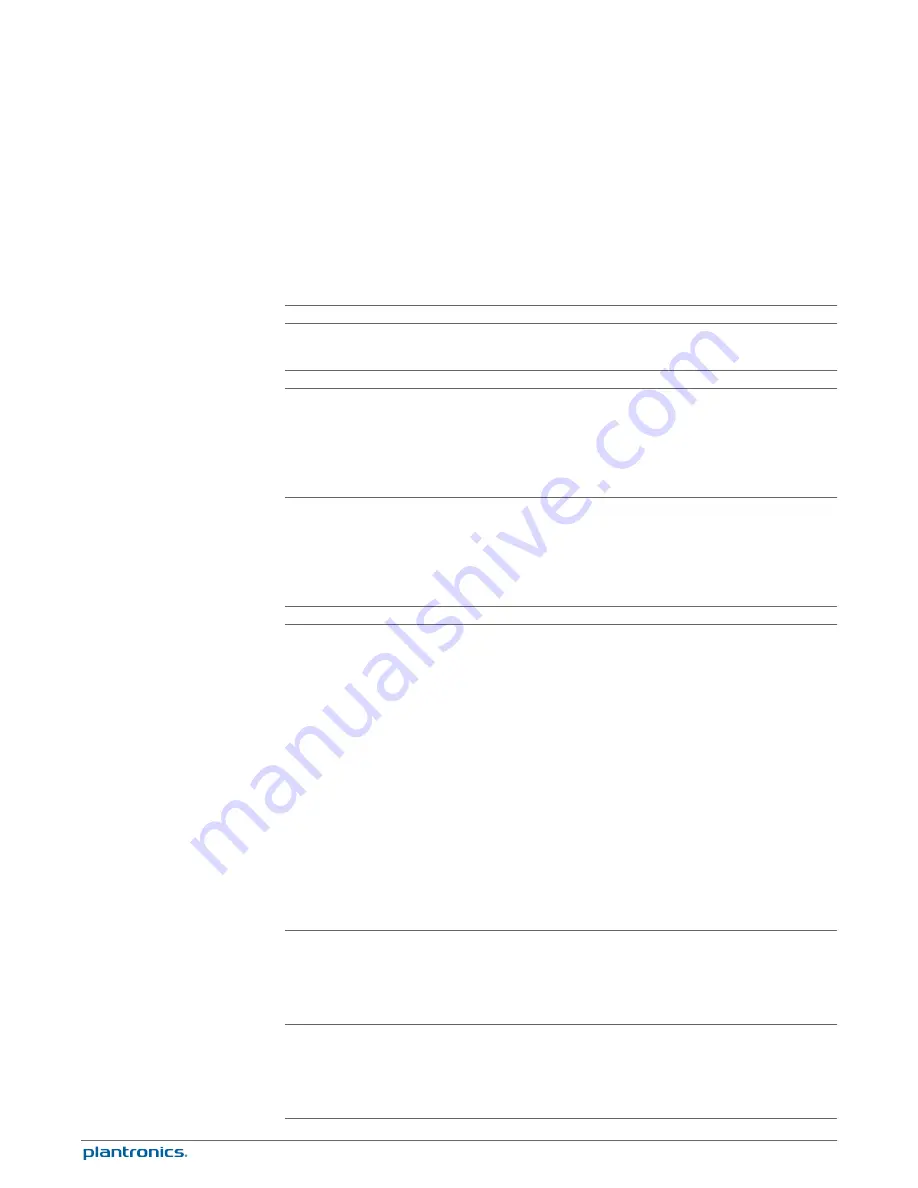
People I talk to can hear a buzz in
the background.
Move the base further away from your phone. See
Position your
base
.
If the base power supply is plugged into a power strip, plug it
into the wall directly.
The handset lifter is installed, but
does not lift the handset.
Ensure the handset lifter power cord is firmly pushed into the
handset lifter jack on the base.
Pairing problems
Ensure the Bluetooth LED on the base flashes red and blue by
pressing the Bluetooth button for four seconds.
Ensure the Bluetooth mobile phone is in search mode.
When an active Bluetooth connection has been made, the base
Bluetooth LED will be solid blue.
Why doesn’t the base automatically
reconnect with my mobile phone?
Ensure Plantronics software has been installed.
Ensure that the
auto connect to mobile phone
feature is
selected
in the Plantronics Control Panel.
Ensure that
stop auto connect to mobile when headset is docked
is
not selected
in the Plantronics Control Panel.
When I dial from my softphone
application, nothing happens.
Ensure your headset is charged.
Ensure your headset is subscribed to the base. See Subscribing a
headset.
Ensure that the Plantronics software is installed. To download,
visit plantronics.com/software.
Ensure that you are using a compatible softphone application.
For a list of compatible softphones, visit plantronics.com/
software.
If the Plantronics software is not installed and you do not have a
compatible softphone, you must first press the base computer
call button and then use the softphone interface to place/
answer/end calls.
Ensure that the headset is the default sound device. The
Plantronics control panel will launch the sound devices control
panel by going to Plantronics Control Panel > Preferences >
General – Launch Audio Devices Control Panel.
Restart your computer.
Speaking and/or listening volume is
too low or too high.
Adjust headset listening volume with volume button.
Adjust listening/speaking volumes in the computer’s sound
control panel/system preferences.
Adjust listening/speaking volumes in the softphone application.
The sound is distorted or I hear an
echo in the headset.
Reduce speaking and/or listening volume on the computer using
your softphone application.
Point microphone towards your chin.
If the distortion is still present, lower the volume on the headset.
Desk phone
Mobile
Softphone
37



































