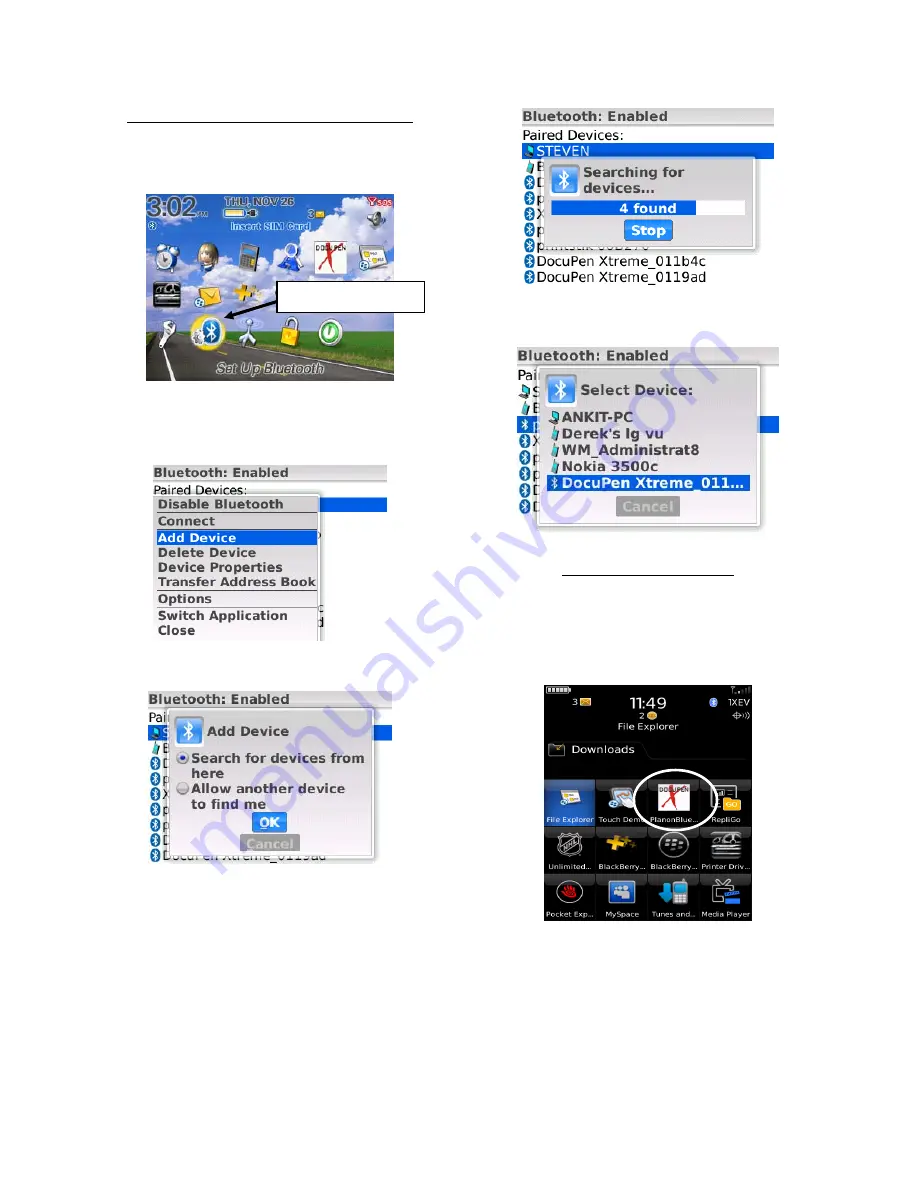
21
Bluetooth
Pairing
your
BlackBerry
with
the
scanner
In
the
main
menu
run
the
“Set
Up
Bluetooth”
icon
problem.
Select
“Add
device”
Select
“Search
for
devices
from
here”.
Wait
while
the
BlackBerry
is
searching
for
devices
Select
your
device
and
click
OK.
Download
image
from
scanner
Turn
on
scanner.
Turn
on
BT
transfer
mode
(see
page
13).
In
BlackBerry
run
the
Planon
Bluetooth
scanner
icon
(Located
in
Downloads
or
Application
depending
on
your
BlackBerry
model).
Set
Up
Bluetooth
Icon
Summary of Contents for DocuPen XSERIES
Page 1: ...1 DocuPen XSERIES Scanner ...
Page 28: ...28 ...






















