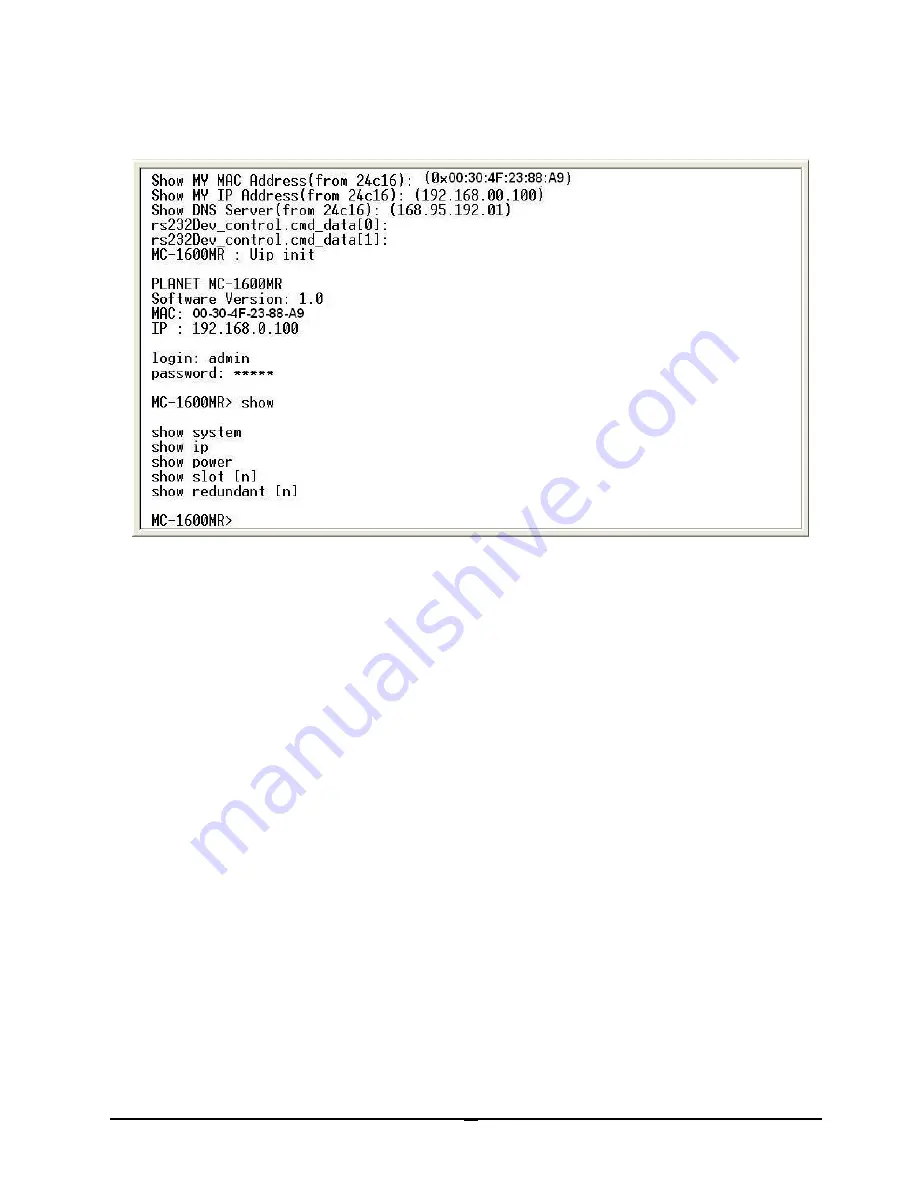
- 19 -
4.4.2 Show command
From the main menu screen
(see Figure 4-3)
, input
“show”
and press enter. The show command list screen in
Figure 4-5
appears.
Figure 4-5
Show command list screen
This show command list contains five items:
Show system:
Please refer to
chapter 4.4.2.1.
Show IP:
Please refer to
chapter 4.4.2.2.
Show power:
Please refer to
chapter
4.4.2.3.
Show slot [n]:
Please refer to
chapter
4.4.2.4
Show redundant [n]:
Please refer to
chapter
4.4.2.5






























