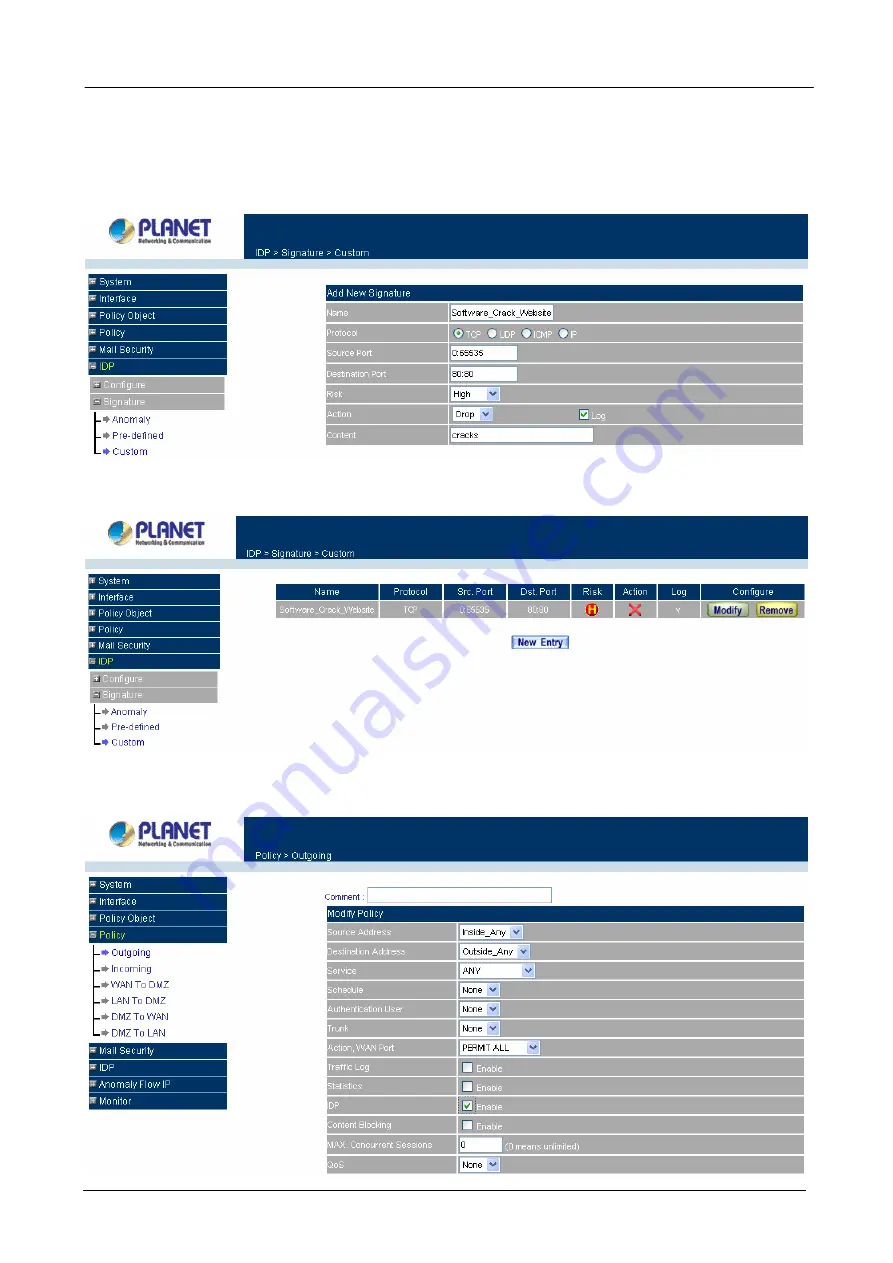
Content Security Gateway User’s Manual
Destination Port
: Enter 80:80.
Risk
: Select High.
Action
: Select Drop and enable Log function.
Content
: Enter cracks.
Click OK to finish the IDP setting.
STEP 3.
Enter the following settings in
Outgoing Policy
to enable the
IDP
function:
- 191 -