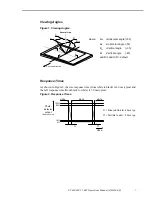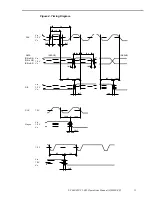LC640.480.21-065 Operations Manual (OM610-00)
2
Installation and Handling
Do not drop, bend, or flex the display. Do not allow objects to strike the surface of the
display.
Mounting the Display
To maximize shock and vibration performance, the display must be properly mounted
using all four mounting hole locations. There are two recommended mounting
configurations. Appropriate changes to these mounting configurations may be needed to
meet specific requirements or applications. Table 1 below lists the recommended
mounting hardware.
Table 1. Mounting Hardware.
Screw
M2.5 SS phillips-head or #4 SS phillips-head
Washer
Lockwasher, split type
Tightening torque
4 oz-in \ 2.8x10
5
dyne – cm
Mounting Display Face Down
Standoff spacers or bosses with a minimum height of 3.0 mm must be used at all four
mounting locations to prevent binding and deflection of the display.
Mounting Display Face Up
Standoff spacers or bosses with a minimum height of 33.0 mm must be used at all four
mounting locations to prevent binding and deflection of the display.
Thermal Control
Several thermal sensors located on the backlight module allow the display to operate
safely at temperature extremes. At low ambient temperatures, heaters on the backlight
module warm the lamps to a safe temperature before energizing the lamps. This cold-
start routine extends the life of the lamps and increases the luminance at low
temperatures. During the warm up period, pin 39 on the input connector is set low.
At high ambient temperatures, the luminance will gradually be reduced to maintain
acceptable temperatures on the inverter module. If the temperatures remain above the
acceptable level after the luminance has been totally reduced, then the inverter will shut
down. During the luminance reduction period, pin 40 on the input connector (J1) is set to
low.
Isolation and Air Gap
The display generates high voltage AC to drive the CCFL tubes. High voltage is present
at numerous points on the backlight and inverter module that forms the rear surface of
the display, so your application should not place metal too near the module. In the
interests of both high voltage isolation and airflow for cooling, it is recommended that an
air gap of .197" (5 mm) or greater be maintained behind the display.