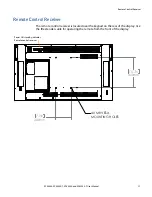OSD Menu Functions
EP5804K, EP5804K-T, EP6504K and EP6504K-T User Manual
33
Main
Menu
Submenu
Secondary
Menu
Description
Setting
Mode
Video
Graphics
3840x
2160
Advanced
Settings
Auto Adjustment
Select the Auto
Adjustment Function
for VGA input
Off, On
O
Image Position
Adjust
the
image
position
for
VGA
input
▲▼
O
Phase
0~63
According to
resolution
O
Clock
0~100
According to
resolution
O
VGA ADC
Settings
ADC Mode
Select ADC mode
Default, User
O
User ADC
Calibration
Perform an ADC
calibration
Yes, No
O
Restore
ADC to
Default
Reset the default ADC
settings
Yes, No
O
IRFM
Select the anti burn-in
mode function
Off, On
O
O
O
Baud rate
Setting the baud rate
of the display
115200, 38400,
19200, 9600
O
O
O
Smart light control
Select the Backlight
control function DCR
(Dynamic contrast) –
from the input source
Light Sensor – from
ambient light
Off, DCR, Light
Sensor
O
O
O
Wake Up From Sleep
Energy-saving
function
VGA Only /
VGA, Digital,
RS232 / Never
Sleep
O
O
O