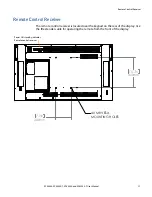OSD Menu Functions
EP5804K, EP5804K-T, EP6504K and EP6504K-T User Manual
31
Main
Menu
Submenu
Secondary
Menu
Description
Setting
Mode
Display
Settings
Main
Aspect
Ratio
Adjust the aspect
ratio of the screen
Full screen, 4:3,
Letterbox,
Native
O
O
Zoom
Adjust the zoom
function
O
O
Auto Scan
Select the Auto scan
function
Off, On
O
O
O
Select
Source
Select the main input
source
VGA, HDMI 1,
HDMI 2, DVI,
DisplayPort,
OPS
O
O
O
Audio
Settings
Volume
Adjust the volume
0~100
O
O
O
Bass
Adjust the Bass
volume
-6~+6
O
O
O
Treble
Adjust the Treble
volume
-6~+6
O
O
O
Balance
Adjust the balance of
the screen
-6~+6
O
O
O
HDMI Audio Input
Audio input control
HDMI/PC
O
O
O
DP Audio Input
Audio input control
DisplayPort/PC
O
O
O
Internal Speakers
Disable internal audio
speakers
On, Off
O
O
O