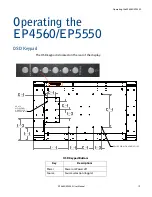OSD Menu Functions
EP4650/EP5550 User Manual
31
OSD Menu Functions
There are two menu modes: Graphics (DVI and VGA) and Video (HDMI and
DisplayPort). Any differences are notes in the table.
Main
Menu
Submenu
Secondary
Menu
Description
Setting
Image
Settings
Scheme
In Video mode, select the scheme
Note:
Disabled in Graphics
mode
User, Vivid, Cinema, Game, Sport
Brightness
Adjust the brightness of the screen
0~100
Contrast
Adjust the contrast of the screen
0~100
Sharpness
Adjust the sharpness of the screen
0~24
Saturation
Adjust the saturation of the screen
Note:
Disabled in Graphics
mode
Hue
Adjust the hue of the screen
Note:
Disabled in Graphics
mode
Backlight
Adjust the backlight
0~100
Color Temp &
Gamma
Gamma
Select the Gamma
1.85, 1.9, 1.95, 2.0, 2.05, 2.1, 2.15,
2.2, 2.25, 2.3, 2.35, 2.4, 2.45, 2.5,
2.55, 2.6, Off
Color Temp
Select the Color Temp
3200, 5000K, 6500K, 7500K,
9300K, User
Red Gain
Select the Red Gain
128~383
Green Gain
Select the Green Gain
128~383
Blue Gain
Select the Blue Gain
128~383
Red Offset
Select the Red Offset
-50~50
Green Offset
Select the Green Offset
-50~50
Blue Offset
Select the Blue Offset
-50~50
Summary of Contents for EP4650
Page 1: ...EP4650 EP5550 User Guide...
Page 6: ...Table of Contents iv EP4650 EP5550 User Manual...
Page 42: ...OSD Menus 36 EP4650 EP5550 User Manual OSD Menus Image Settings Display Settings Main PIP...
Page 43: ...Audio Settings EP4650 EP5550 User Manual 37 Audio Settings Basic Settings...
Page 45: ...Advanced Settings EP4650 EP5550 User Manual 39 Advanced Settings Network Settings...