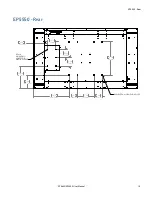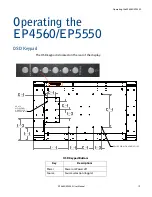Remote Control Receiver
20
EP4650/EP5550 User Manual
Remote Control Receiver
The remote control receiver is located near the keypad on the rear of the display. Use
the IR extender cable for operating the remote from the front of the display.
Menu Right/Increase value
Menu Left/Decrease value
▲
Menu Up
▼
Menu Down
Menu/Exit
Menu/Exit
OSD Keypad Buttons
LQ
PP
LQ
PP
LQ
PP
LQ
PP
LQ
PP
LQ
PP
LQ
PP
LQ
PP
LQ
PP
LQ
PP
LQ
PP
;0
02817,1*
+2/(6)25
0(',$3/$<(5
;09(6$02817,1*+2/(6
Power ON standby indicator,
Remote control receiver
Summary of Contents for EP4650
Page 1: ...EP4650 EP5550 User Guide...
Page 6: ...Table of Contents iv EP4650 EP5550 User Manual...
Page 42: ...OSD Menus 36 EP4650 EP5550 User Manual OSD Menus Image Settings Display Settings Main PIP...
Page 43: ...Audio Settings EP4650 EP5550 User Manual 37 Audio Settings Basic Settings...
Page 45: ...Advanced Settings EP4650 EP5550 User Manual 39 Advanced Settings Network Settings...