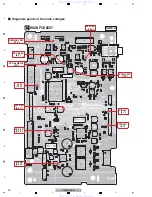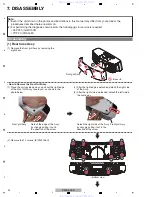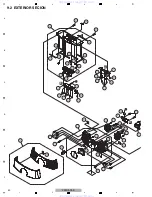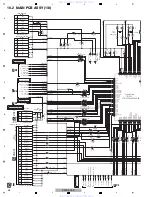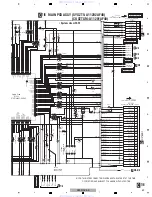39
XW-NAC3-K
5
6
7
8
5
6
7
8
A
B
C
D
E
F
5
Double-click on "ufu.exe: ver. 1.08."
The screen shown below is displayed. Make sure that "Full" is selected in Mode Select.
Click on "File Selection."
6
The File Selection screen is displayed. Select a file (extension: mot) to be updated.
7
The screen shown below is displayed. Make sure that "Target device is connected" is displayed.
Select the baud rate.
• Basic speed: 19,200
• Data transfer speed: 57,600
After updating starts, the progress bar indicates the progress of updating.
Updating is completed when the bar reaches 100%. It takes about 5 minutes.
After updating is completed on the "ufu.exe" screen, terminate "ufu.exe" then unplug the AC power cord of the unit.
Unplug the AC power cord, because auto shutoff does not function after updating of the Sub Ucom is completed.
Auto shutoff functions after updating of the System Ucom is completed.
Disconnect the cables for the special tool.
b
Clear memory data.
1) Turn the unit O
N
.
2)
W
hile holding down the "I
N
PUT SELECTOR" key on the top panel, press and hold the "STA
N
DBY/O
N
" key for 3 sec.
The unit enters Power Standby mode.
The stored memory data will be initialized and the default settings will be resumed.
c
Check the version.
Check that the version is updated, following the procedures in "8.1 DISPLAY OF MICROCOMPUTER SOFT
W
ARE
V
ERSIO
N
S."
www. xiaoyu163. com
QQ 376315150
9
9
2
8
9
4
2
9
8
TEL 13942296513
9
9
2
8
9
4
2
9
8
0
5
1
5
1
3
6
7
3
Q
Q
TEL 13942296513 QQ 376315150 892498299
TEL 13942296513 QQ 376315150 892498299