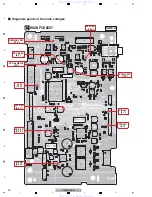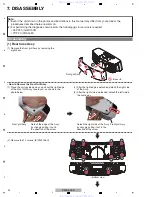23
XW-NAC3-K
5
6
7
8
5
6
7
8
A
B
C
D
E
F
5.3 ADAPTER PORT TROUBLESHOOTING
Step 1: Connections
Step 2: Playback
CP8001, CP8002, CP8300
To STEP 2
Yes
N
o
Insert the connectors and adapter
securely.
Switch the Function
⇒
LCD display
W
hen there is not 5
V
at pin 6 of IC8301, check the
path to the power supply.
W
hen 'ADAP.PORT Error' displays it in the display,
overcurrent protection works.
Check the path to the power supply; or is malfunction
of the BT adapter. Refer to the "5.4 BT ADAPTER
TROUBLE SHOOTI
N
G".
Does BT AUDIO function
display it?
Check the ADP_DET, ADP_ID.
N
o
Yes
Check the ADP_DTI, ADP_DTO.
Refer to the "5.4 BT ADAPTER
TROUBLE SHOOTI
N
G".
Check the Step 1 again.
N
o
CP8002-Pins 3, 5
Yes
Refer to the "5.4 BT ADAPTER TROUBLE SHOOTI
N
G".
Note:
There is possibility of the external factors in the causes such as
the Bluetooth instrument settings of the sound source, compatibility,
electric wave environment.
N
o
Check the signal path by referring
to the block diagram and the
schematic diagrams.
Is the
voltage at pin 1 of CP8002
5
V
? (
V
P+5 input)
Yes
N
o
Check the pin 1 of IC8301.
Yes
N
o
Check the
V
P+5 path.
Are the connectors
and BT adapter securely
connected?
Does “Device
Disconnected” display it?
(BT AUDIO display does not
continue),
Is pairing possible?
www. xiaoyu163. com
QQ 376315150
9
9
2
8
9
4
2
9
8
TEL 13942296513
9
9
2
8
9
4
2
9
8
0
5
1
5
1
3
6
7
3
Q
Q
TEL 13942296513 QQ 376315150 892498299
TEL 13942296513 QQ 376315150 892498299