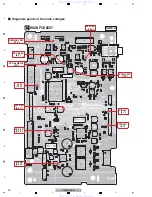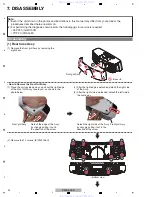24
XW-NAC3-K
1
2
3
4
A
B
C
D
E
F
1
2
3
4
5.4 BT ADAPTER TROUBLESHOOTING
Diagnosis of the Bluetooth Adapter
N
o sound
The BT adapter and this product
are not connected properly.
• Check the connection then correct it, if necessary.
For details on connection, refer to this service manual.
There is an obstacle between the
BT adapter and the Bluetooth device.
• Install the BT adapter and the Bluetooth device in a clear area.
Or, remove the obstacle between them.
The distance between the
BT adapter and the Bluetooth
device is too great.
• Install the BT adapter and the Bluetooth device within 10 m of line-of-sight distance,
without an obstacle, in the same room.
• Install the BT adapter and the Bluetooth device as close as possible.
Influence from a device using a
wireless LA
N
, other Bluetooth
devices, other wireless devices
using the same frequency band
(2.4 GHz), or a microwave oven.
• Install the BT adapter and the Bluetooth device away from such devices.
• Stop using such devices.
• Stop using radio waves of 2.4 GHz band with such devices.
• Disable the Bluetooth function of the device that is not currently used.
Bluetooth connection between
the BT adapter and the Bluetooth
device is not proper.
• Check that Bluetooth connection between the BT adapter and the Bluetooth
device is proper.
Pairing between the BT adapter
and the Bluetooth device has
not been performed properly.
• Perform pairing of the BT adapter and the Bluetooth device again.
The sound volume of the
Bluetooth device is too low.
• Increase the volume of the Bluetooth device as high as possible without distortion.
For details on volume adjustment, refer to the operating instructions of the Bluetooth
device.
N
o audio playback on the side
of the Bluetooth device.
• Check that audio is played back on the side of the Bluetooth device.
The Bluetooth device does not
support A2DP.
• Audio signals from a Bluetooth device that does not support A2DP cannot be played
back with this product. Use a Bluetooth device that supports A2DP.
• Perform wired connection between the audio output connectors of the Bluetooth
device and the external audio input connectors, such as AUX of this product.
The Bluetooth device is not
ready for Bluetooth wireless
communication.
• Check the settings of the Bluetooth device. Refer to the operating instructions of the
Bluetooth device.
The sound volume of the
Bluetooth device is too low.
• Increase the volume of the Bluetooth device as high as possible without distortion.
For details on volume adjustment, refer to the operating instructions of the Bluetooth
device.
The Bass Boost function or
equalizer function of the
Bluetooth device is enabled.
• Disable such functions. Refer to the operating instructions of the Bluetooth device.
The sound volume of the
Bluetooth device is too high.
• Decrease the sound volume of the Bluetooth device until audio distortion disappears.
For details on volume adjustment, refer to the operating instructions of the Bluetooth device.
There is an obstacle between the
BT adapter and the Bluetooth device.
• Install the BT adapter and the Bluetooth device in a clear area.
Or, remove the obstacle between them.
The distance between the
BT adapter and the Bluetooth
device is too great.
• Install the BT adapter and the Bluetooth device within 10 m of line-of-sight distance,
without an obstacle, in the same room.
• Install the BT adapter and the Bluetooth device as close as possible.
Influence from a device using a
wireless LA
devices, other wireless devices
using the same frequency band
(2.4 GHz), or a microwave oven.
• Install the BT adapter and the Bluetooth device away from such devices.
• Stop using such devices.
• Stop using radio waves of 2.4 GHz band with such devices.
• Disable the Bluetooth function of the device that is not currently used.
There is an obstacle between the
BT adapter and the Bluetooth device.
• Install the BT adapter and the Bluetooth device in a clear area.
Or, remove the obstacle between them.
The distance between the
BT adapter and the Bluetooth
device is too great.
• Install the BT adapter and the Bluetooth device within 10 m of line-of-sight distance,
without an obstacle, in the same room.
• Install the BT adapter and the Bluetooth device as close as possible.
Influence from a device using a
wireless LA
N
, other Bluetooth
devices, other wireless devices
using the same frequency band
(2.4 GHz), or a microwave oven.
• Install the BT adapter and the Bluetooth device away from such devices.
• Stop using such devices.
• Stop using radio waves of 2.4 GHz band with such devices.
• Disable the Bluetooth function of the device that is not currently used.
The PI
N
codes of the BT adapter
and the Bluetooth device are
different.
• Check that the PI
N
codes of the BT adapter and the Bluetooth device are the same.
For details on the PI
N
code of the Bluetooth device, refer to the operating instructions
of the Bluetooth device.
• Check that the PI
N
code for the Bluetooth device, such as a mobile phone, itself and
that for the Bluetooth function are not confused.
Sound too low
Distorted sound
Sound is inter-
rupted, or
communicable
distance is short.
Symptom
Cause
Corrective Action
www. xiaoyu163. com
QQ 376315150
9
9
2
8
9
4
2
9
8
TEL 13942296513
9
9
2
8
9
4
2
9
8
0
5
1
5
1
3
6
7
3
Q
Q
TEL 13942296513 QQ 376315150 892498299
TEL 13942296513 QQ 376315150 892498299