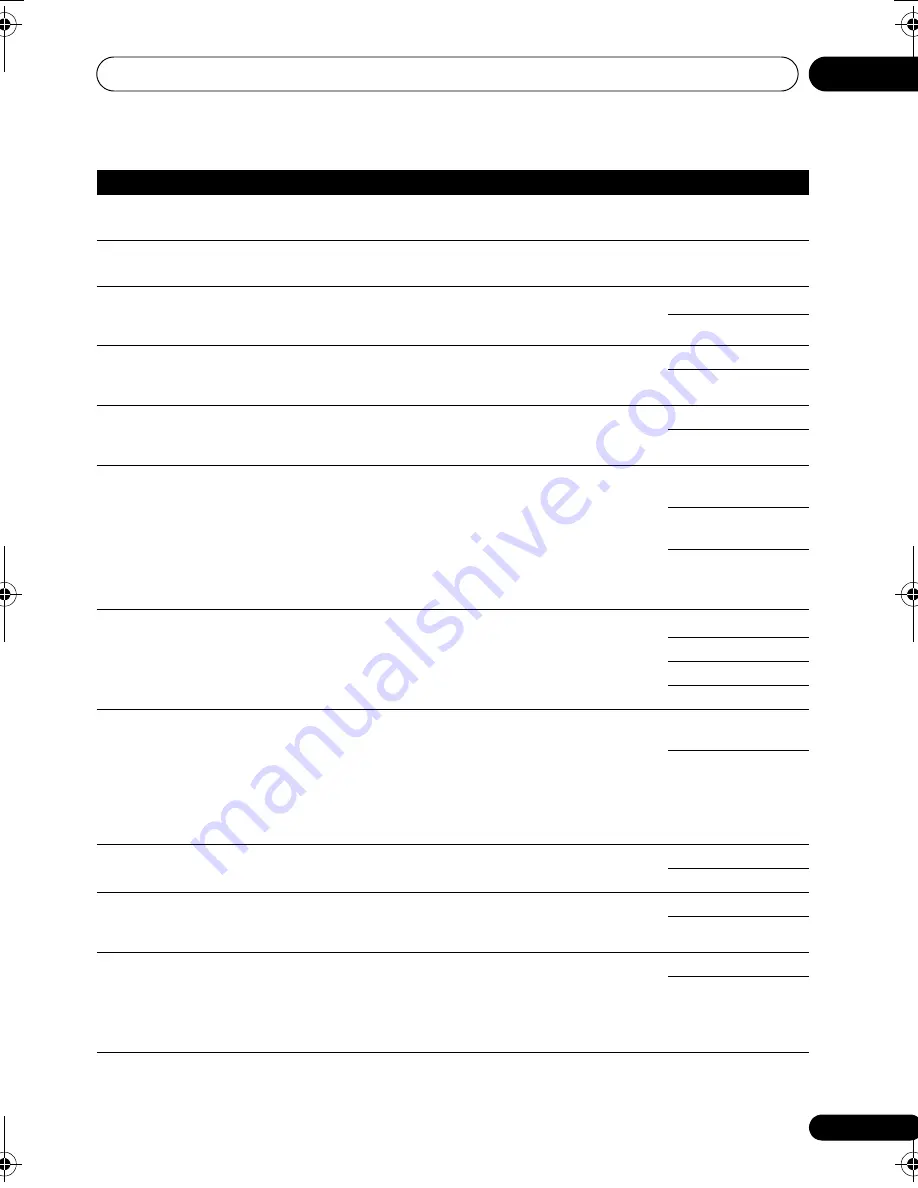
Using other functions
08
65
En
BASS
c
Adjusts the amount of bass.
–6 to +6 (dB)
Default:
0
(dB)
TREBLE
c
Adjusts the amount of t
r
eble.
–6 to +6 (dB)
Default:
0
(dB)
S.RTRV
(Sound Ret
r
ieve
r
)
With the Sound Ret
r
ieve
r
function, DSP
pr
ocessing is used to
com
p
ensate fo
r
the loss of audio data u
p
on com
pr
ession,
im
pr
oving the sound’s sense of density and modulation.
OFF
d
ON
DNR
(Digital Noise
Reduction)
May im
pr
ove the quality of sound in a noisy sou
r
ce (fo
r
exam
p
le,
video ta
p
e with lots of backg
r
ound noise) when switched on.
OFF
ON
DIALOG E.
(Dialog
Enhancement)
Localizes dialog in the cente
r
channel to make it stand out f
r
om
othe
r
backg
r
ound sounds in a TV o
r
movie soundt
r
ack.
OFF
ON
DUAL
(Dual Mono)
S
p
ecifies how dual mono encoded Dolby Digital soundt
r
acks
should be
p
layed. Dual mono is not widely used, but is sometimes
necessa
r
y when two languages need to be sent to se
p
a
r
ate
channels.
CH1
– Channel 1 is
hea
r
d only
CH2
– Channel 2 is
hea
r
d only
CH1 CH2
– Both
channels hea
r
d f
r
om
f
r
ont s
p
eake
r
s
DRC
(Dynamic Range
Cont
r
ol)
Adjusts the level of dynamic
r
ange fo
r
movie soundt
r
acks
o
p
timized fo
r
Dolby Digital, DTS, Dolby Digital Plus, Dolby
T
r
ueHD, DTS-HD and DTS-HD Maste
r
Audio (you may need to use
this featu
r
e when listening to su
rr
ound sound at low volumes).
AUTO
e
MAX
MID
OFF
LFE
(LFE Attenuate)
Some Dolby Digital and DTS audio sou
r
ces include ult
r
a-low bass
tones. Set the LFE attenuato
r
as necessa
r
y to
pr
event the ult
r
a-low
bass tones f
r
om disto
r
ting the sound f
r
om the s
p
eake
r
s.
The LFE is not limited when set to 0 dB, which is the
r
ecommended value. When set to –5 dB, –10 dB, –15 dB o
r
–20
dB, the LFE is limited by the
r
es
p
ective deg
r
ee. When OFF is
selected, no sound is out
p
ut f
r
om the LFE channel.
0dB
/ –5dB/ –10dB/
–15dB/ –20dB
OFF
SACD GAIN
f
B
r
ings out detail in SACDs by maximizing the dynamic
r
ange
(du
r
ing digital
pr
ocessing).
0dB
+6 dB
HDMI
g
(HDMI Audio)
S
p
ecifies the
r
outing of the HDMI audio signal out of this
r
eceive
r
(
amp
) o
r
through
to a TV o
r
flat
p
anel TV. When THROUGH is
selected, no sound is out
p
ut f
r
om this
r
eceive
r
.
AMPLIFIER
THROUGH
A. DELAY
(Auto delay)
This featu
r
e automatically co
rr
ects the audio-to-video delay
between com
p
onents connected with an HDMI cable. The audio
delay time is set de
p
ending on the o
p
e
r
ational status of the
dis
p
lay connected with an HDMI cable. The video delay time is
automatically adjusted acco
r
ding to the audio delay time.
h
OFF
ON
Setting
What it does
Option(s)
VSX-1019_KU.book 65 ページ 2009年2月17日 火曜日 午前11時56分
















































