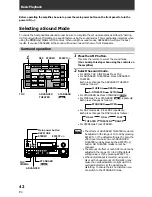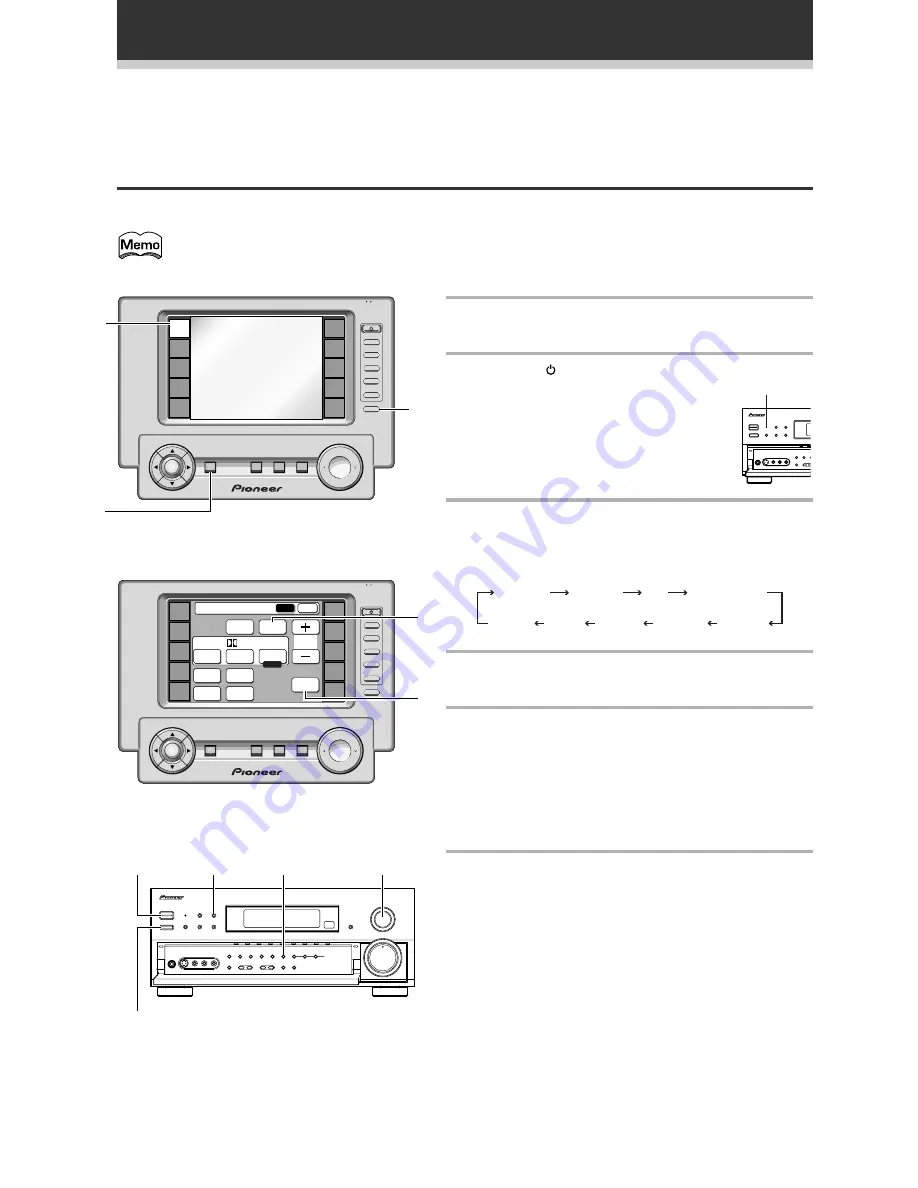
38
En
Before operating the amplifier, be sure to press the main power button on the front panel to turn the
power ON (
_
).
Playing Source with Stereo Sound
The following instructions show you how to play audio or audio-visual sources with the VSA-E07.
If the TAPE 2 indicator is visible in the display, it means the TAPE 2 MONITOR is on. Press TAPE 2
MONITOR on the front panel to turn it off unless you want to listen to TAPE 2.
1
Turn on the power of the playback
component.
2
Press the STANDBY/ON
button to turn on the amplifier.
Be sure that the standby indicator turns
off on the front panel.
3
Press the FUNCTION button to select the
source you want to playback.
The FUNCTION button cycles through the sources in
the following order:
DVD/LD
TV/SAT
CD
VIDEO
VCR 1
PHONO
MD/TAPE 1
LINE/
TUNER
VCR 2
4
Press the AMP button.
The Amplifier MAIN screen appears on the remote.
5
Press the SIGNAL SELECT button to select
the input signal corresponding to the
source component (setting the switch to
AUTO assures the proper signal will be
selected).
(See "Switching ANALOG/DIGITAL signal input" on
p.45.)
6
Press the STEREO button to select the
STEREO mode.
The STEREO indicator lights on the display.
Basic Playback
STANDBY
indicator
+
VOL
+
ENTER
AMP
DVD/LD
TV/SAT
VCR1
VCR2
REMOTE
SETUP
MD/TAPE1
CD
LINE/
TUNER
TV
CONTROL
FUNCTION
TV
CONTROL
MUTING
MASTER VOLUME
SYSTEM
OFF
MULTI
OPERATION
STANDBY/ON
–
VOL
–
CH
–
CH
+
FUNCTION
BACK LIGHT
on off
4
3
2
+
VOL
+
ENTER
AMP
DVD/LD
TV/SAT
VCR1
VCR2
REMOTE
SETUP
MD/TAPE1
CD
LINE/
TUNER
TV
CONTROL
FUNCTION
TV
CONTROL
MUTING
MASTER VOLUME
SYSTEM
OFF
MULTI
OPERATION
STANDBY/ON
–
VOL
–
CH
–
CH
+
FUNCTION
BACK LIGHT
on off
Amplifier
MAIN
SUB
DSP
STEREO
THX
ADVANCED
THEATER
EFFECT
STANDARD
MIDNIGHT
LOUDNESS
DIRECT
SIGNAL
SELECT
DIGITAL
NR
/ dts
MPEG
5
6
2
5
6
3
Main power button