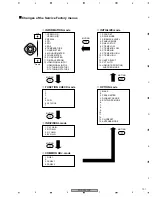PDP-5050SX
93
5
6
7
8
5
6
7
8
C
D
F
A
B
E
PANEL POWER SUPPLY Unit
DIGITAL VIDEO Assy
No adjustment required
Refer to the "6.2 DRIVE ASSY ADJUSTMENT."
Refer to the "6.2 DRIVE ASSY ADJUSTMENT."
43(50) X DRIVE Assy (IC1101, IC1102)
43(50) Y DRIVE Assy (IC2201, IC2202)
Other assemblies
No adjustment required
The assembly must be replaced as a unit, and no part
replacement is allowed.
When any part in the following assemblies is replaced
Adjustment items
MR POWER SUPPLY Unit
The assembly must be replaced as a unit, and no part
replacement is allowed.
The assembly must be replaced as a unit, and no part
replacement is allowed.
The assembly must be replaced as a unit, and no part
replacement is allowed.
AV BOARD Assy
If the front end (U7501, U7502) is replaced, adjustment
is required.
MAIN BOARD Assy
TUNER Board Assy
1
Audio Level Adjustment
2
Video Level Adjustment
3
Audio Level Adjustment
4
MSP Adjustment
5
MSP Adjustment
Checking the Cable Card ID
NOTE :
The Plasma Display System has a slot for a cable card that is
used for managing your information by the cable TV company.
The following procedure allows you to check your Cable Card ID
and the Host ID.
1
Press HOME MENU.
2
Select “Tuner Setup”. ( / then ENTER)
3
Select “Channel Setup”. ( / then ENTER)
4
Select “POD ID”. ( / )
• The Host ID and Cable Card ID appear.
5
Press HOME MENU to exit the menu.