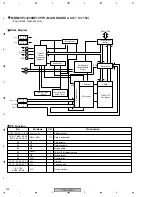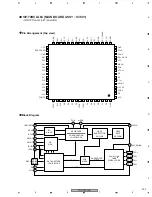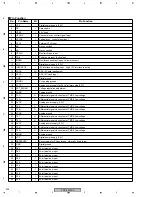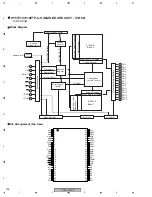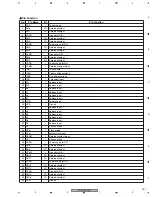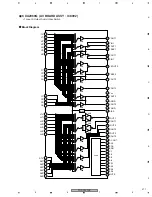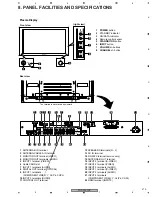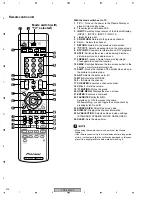PDP-5050SX
216
1
2
3
4
1
2
3
4
C
D
F
A
B
E
/ / /
1
2
3
4
5
6
7
8
9
10
11
13
12
14
15
16
17
18
19
20
21
22
23
24
25
26
Remote control unit
Mode switch (with
"TV" selected)
With the mode switch set to TV
1
TV
: Turns on the power to the Plasma Display or
places it into standby mode.
2
Transmission confirmation LED
3
INPUT: Selects an input source of the Plasma Display.
(INPUT 1, INPUT 2, INPUT 3, INPUT 4)
4
• (dot): Enters a dot.
5
CH RETURN: Returns to the previous channel.
6
CH +/- : Selects the channel.
7
RETURN: Returns to the previous menu screen.
8
: Selects a desired item on the menu screen.
9
DTV INFO: Shows more information on DTV programs.
10 SPLIT: Switches the screen mode among 2-screen,
picture-in-picture, and single-screen.
11 FREEZE: Freezes a frame from a moving image.
Press again to cancel the function.
12 SWAP: Switches between the two screens when in the
2-screen or picture-in-picture mode.
13 SHIFT: Moves the location of the small screen when in
the picture-in-picture mode.
14 ANT: Selects the antenna (A, B).
15 MTS: Selects the MTS/SAP.
16 0 - 9: Selects the channel.
17 CH ENTER: Executes a channel number.
18 VOL +/- : Sets the volume.
19 MUTING: Mutes the sound.
20 HOME MENU: Displays the menu screen.
21 ENTER: Executes a command.
22 FAVORITE CH (A, B, C, D):
Selects any of the four preset channels.
While watching, you can toggle the set channels by
pressing A, B, C and D.
23 SCREEN SIZE: Selects the screen size.
24 DISPLAY: Displays the channel information.
25 AV SELECTION: Selects audio and video settings.
(STANDARD, DYNAMIC, MOVIE, GAME, USER.)
26 SLEEP: Sets the sleep timer.
• When using the remote control unit, point it at the Plasma
Display.
• If the remote control unit is left in total darkness for a long period
of time, it will not emit light, but will not be damaged. In this case,
place it in a bright place for a little while before using it.