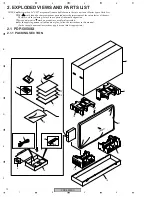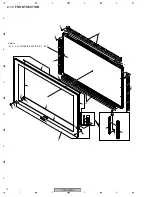PDP-5050SX
5
5
6
7
8
5
6
7
8
C
D
F
A
B
E
Fig.1 Charged Section and High Voltage Generating Point (Rear View)
Charged Section
The places where the commercial AC power is used without
passing through the power supply transformer.
If the places are touched, there is a risk of electric shock. In
addition, the measuring equipment can be damaged if it is
connected to the GND of the charged section and the GND of the
non-charged section while connecting the set directly to the
commercial AC power supply. Therefore, be sure to connect the
set via an insulated transformer and supply the current.
1. AC Power Cord
2. AC Inlet with Filter
3. Power Switch (S1)
4. Fuse (In the PANEL POWER SUPPLY Unit and MR POWER
SUPPLY Unit)
5. STB Transformer and Converter Transformer
(In the PANEL POWER SUPPLY Unit and MR POWER
SUPPLY Unit)
6. Other primary side of the PANEL POWER SUPPLY Unit and
MR POWER SUPPLY Unit
7. AC SEPA Assy
High Voltage Generating Point
The places where voltage is 100V or more except for the charged
places described above. If the places are touched, there is a risk of
electric shock.
1. PANEL POWER SUPPLY Unit.......................................(215V)
2. 43 X DRIVE Assy .......................................... (–235V to 215V)
3. 43 Y DRIVE Assy .......................................................... (345V)
4. 43 SCAN A Assy ............................................................ (345V)
5. 43 SCAN B Assy ............................................................ (345V)
6. X CONNECTOR A Assy ............................... (–235V to 215V)
7. X CONNECTOR B Assy ............................... (–235V to 215V)
: Part is the High Voltage Generating Points
other than the Charged Section.
: Part is Charged Section.
AC Inlet with Filter
Power Cord
Power Switch
(S1)
AC SEPA
Assy
Discharge the VSUS voltage, as shown below:
[Method for discharging the VSUS voltage]
1. Set DRF_SW on the DIGITAL VIDEO Assy to ON (Drive
OFF status). *1, 2
2. Leave the switch at that position for about 20-30 seconds.
3. If the power is on, turn it off. Then return DRF_SW to the OFF
position. *3
Notes
*1: You can also set the unit to "Drive OFF status" by sending the
"DRF" RS-232C command from the PC.
*2: DRF_SW can be switched whether the power is on or off.
*3: Power-down will occur if DRF_SW is set to OFF while the
power is on. (See "7.1.5 Power on/off function for the large-
signal system".)
43 SCAN A Assy
43 SCAN B Assy
43 Y DRIVE Assy
PANEL POWER SUPPLY Unit
MR POWER SUPPLY Unit
43 X DRIVE Assy
X CONNECTOR
A Assy
X CONNECTOR
B Assy
For PDP-4350SX