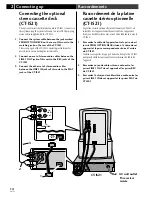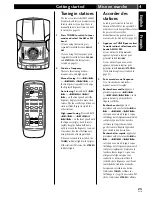2
15
En/Fr
English
Fran
çais
Connecting up
Raccordements
Using this system with the CT-IS21
The instruction manual supplied with the CT-IS21 describes its
use with the XC-IS21MD/XC-IS21T. Use with the XC-IS22CD is
similar, though please note the following points:
• Although the layout of the front panel and remote controls
of the XC-IS21MD/XC-IS21T are different from the XC-
IS22CD, the controls of the XC-IS22CD function in the same
way as those on the XC-IS21MD/XC-IS21T.
• References in the manual to the ‘CD MD Tuner’ should be
disregarded.
• All topics concerning recording to or from MD should be
disregarded.
Connecting the power
After making sure that everything is connected properly, plug in
the power cord to the
AC
INLET
, and the other end to a power
outlet.
Congratulations! You’re done setting up.
Power cord caution!
Handle the power cord by the plug. Do not pull out the plug by
tugging the cord, and never touch the power cord when your
hands are wet as this could cause a short circuit or electric
shock. Do not place the unit, a piece of furniture, etc., on the
power cord, or pinch the cord. Never make a knot in the cord or
tie it with other cords. The power cords should be routed in such
a way that they are not likely to be stepped on. A damaged power
cord can cause a fire or give you an electric shock. Check the
power cord once in a while. If you find it damaged, ask your
nearest PIONEER authorized service center or your dealer for a
replacement.
Utiliser cet appareil avec le CT-IS21
Le mode d’emploi fourni avec le CT-IS21 décrit son usage avec
les XC-IS21MD/XC-IS21T. Son utilisation avec le XC-IS22CD est
similaire, veuillez cependant tenir compte des points suivants:
• Bien que l’agencement du panneau avant et des
télécommandes des XC-IS21MD/XC-IS21T soit différent de
celui du XC-IS22CD, les commandes du XC-IS22CD
fonctionnent de la même manière que celles des
XC-IS21MD/XC-IS21T.
• Dans le mode d’emploi, les références aux ‘CD MD Radio’ ne
devront pas être prises en compte.
• Tous les sujets concernant l’enregistrement vers ou depuis le
MD ne devront pas être pris en compte.
Raccordement secteur
Après vous être assuré que tout a été raccordé correctement,
branchez le cordon d’alimentation à l’
AC
INLET
, et l’autre
extrémité à une prise secteur.
Félicitations! Vous venez de terminer l’installation.
Attention au cordon d’alimentation!
Maniez le cordon d’alimentation par la prise. Ne retirez pas la
prise en tirant sur le cordon, et ne touchez jamais le cordon
d’alimentation avec les mains mouillées car cela peut entraîner
un court-circuit ou une charge électrique. Ne placez pas
l’appareil, ni un meuble, etc. sur le cordon d’alimentation, ne
pincez pas le cordon. Ne faites jamais de nœud dans le cordon,
ne l’attachez jamais avec d’autres cordons. Les cordons
d’alimentation doivent être acheminés de façon à ce que l’on ne
marche pas dessus. Un cordon d’alimentation endommagé peut
entraîner un incendie ou libérer une charge électrique. Vérifiez
l’état du cordon d’alimentation régulièrement. S’il est
endommagé, adressez-vous à votre centre de service après-vente
agréé PIONEER le plus proche pour le remplacer.
Summary of Contents for M-IS22
Page 2: ...2 En Fr ...
Page 4: ...4 En Fr ...