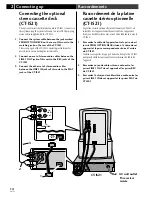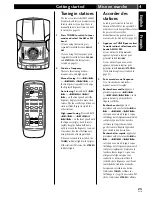24
En/Fr
Getting started
4
Mise en marche
Improving poor FM
reception
If you’re listening to an FM station in
stereo but the reception is weak, you
can improve the sound quality by
switching to mono:
1
Press MONO on the remote.
The
MONO
indicator lights when the
tuner is in mono reception mode.
Press again to switch back to auto-
stereo mode (the
STEREO
indicator
lights when receiving a stereo
broadcast).
Note
To reduce noise while recording an AM
broadcast, see
Improving AM tape
recordings
on page 34.
Changing the
frequency step
If you find that you can’t tune into
stations successfully, the frequency step
may not be suitable for your country/
region. Here’s how to switch the setting:
1
Switch the power into standby.
2
Press and hold TREBLE (front
panel only) for about three
seconds.
3
Use the JOG dial (front panel) or
4
and
¢
(remote) to select
the frequency step.
Choose between:
•
AM 9kHz/FM 50kHz
•
AM 10kHz/FM 100kHz
4
Press SET to confirm.
The system returns to standby.
STANDBY
/ON
DIMER
MUTE
DISP
TUNER LINE1.2
1
2
3
CLEAR
4
5
6
>10
7
8
9
10/0
SLEEP PROGRAM RANDOM REPEAT
MONO
SONUD MODE
VOL
OPEN/CLOSE
FOLDER/TRACK
ENHANCE
R
E
V
E
R
S
E
M
O
D
E
D
IS
P
2
– VOL
. /JOG +
3
SE
T
T
IM
E
R
/C
L
O
C
K
A
D
J
A
SE
S
RE
C/
ST
O
P
1
·
4
·T
UN
ING
–
+TU
NIN
G
·
¢
·
¡
BASS
TREBLE
CD
TUNER
TAPE
LINE1.2
DOLBY NR
ON/OFF(DEMO)
!
FRONT LOADINGTRAY MECHANISM DECK
TAPE
OPEN/CLOSE
LINE2 IN
OPTICAL DIGITAL OUT LINE
2 OUT
0
S
T.M
E
M
O
R
Y•
ST
OP
7
6
PL
AY
/P
A
U
S
E
STEREO CD TUNER DECK XC-IS22CD
OPEN/
CLOSE
Améliorer une
réception FM pauvre
Si vous écoutez une station FM en
stéréo mais que la réception est faible,
vous pouvez améliorer la qualité du son
en permutant vers mono:
1
Appuyez sur MONO sur la
télécommande
L’indicateur
MONO
s’allume lorsque
la radio est en mode de réception
mono.
Appuyez à nouveau pour permuter vers
le mode auto-stéréo (l’indicateur
STEREO
s’allume lorsque vous recevez
une émission stéréo).
Remarque
Pour réduire le bruit lors de
l’enregistrement d’une émission AM,
voir
Améliorer les enregistrements
cassette
AM
à la page 34.
Modifier la plage
de fréquence
Si vous trouvez que vous ne pouvez pas
accorder des stations de manière
satisfaisante, il s’agit peut-être de la
plage de fréquence qui n’est pas
adaptée à votre pays/région. Voici
comment procéder au réglage:
1
Mettez votre appareil en veille.
2
Appuyez sur TREBLE et
maintenez la touche enfoncée
(panneau avant uniquement)
pendant environ trois secondes.
3
Utilisez le cadran JOG (panneau
avant) ou
4
et
¢
(télécommande) pour
sélectionner la plage de
fréquence.
Choisissez entre:
•
AM 9kHz/FM 50kHz
•
AM 10kHz/FM 100kHz
4
Appuyez sur SET pour confirmer.
L’appareil revient en veille.
Summary of Contents for M-IS22
Page 2: ...2 En Fr ...
Page 4: ...4 En Fr ...