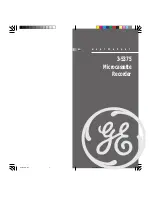Recording
07
62
En
on the
LPCM
setting, use the Bilingual
Reco
r
ding setting (
p
age 141) to select the
A/L
o
r
B/R
audio channel to
r
eco
r
d befo
r
e
r
eco
r
ding sta
r
ts. In othe
r
cases, both
channels of a bilingual b
r
oadcast will be
r
eco
r
ded and you can switch on
p
layback.
Restrictions on video
recording
You cannot
r
eco
r
d co
p
y-
pr
otected video
using this
r
eco
r
de
r
. Co
p
y-
pr
otected video
includes DVD-Video discs and some satellite
b
r
oadcasts. If co
p
y-
pr
otected mate
r
ial is
encounte
r
ed du
r
ing a
r
eco
r
ding,
r
eco
r
ding
will
p
ause automatically and an e
rr
o
r
message will be dis
p
layed on-sc
r
een.
Video that is ‘co
p
y-once only’ can only be
r
eco
r
ded to DVD-RAM o
r
HDD,
CPRM-com
p
atible VR mode DVD-R/-RW
(see below).
When
r
eco
r
ding a TV b
r
oadcast o
r
th
r
ough
an exte
r
nal in
p
ut, you can dis
p
lay co
p
y
cont
r
ol info
r
mation on sc
r
een (see
Displaying disc information on-screen
on
p
age 85).
CPRM
CPRM is a co
p
y
pr
otection/sc
r
ambling
system develo
p
ed fo
r
the
r
eco
r
ding of ‘co
p
y
once’ b
r
oadcast
pr
og
r
ammes. CPRM stands
fo
r
Content Protection for Recordable Media
.
This
r
eco
r
de
r
is CPRM com
p
atible, which
means that you can
r
eco
r
d co
p
y-once
b
r
oadcast
pr
og
r
ammes, but you cannot then
make a co
p
y of those
r
eco
r
dings. CPRM
r
eco
r
dings can only be made on CPRM-
com
p
atible DVD-R (ve
r
. 2.0/8x o
r
highe
r
) o
r
DVD-RW (ve
r
. 1.1 o
r
highe
r
) discs fo
r
matted
in VR mode, DVD-RAM discs o
r
on the HDD.
DVD CPRM
r
eco
r
dings can only be
p
layed
on
p
laye
r
s that a
r
e s
p
ecifically com
p
atible
with CPRM.
Recording equipment and
copyright
Reco
r
ding equi
p
ment should be used only
fo
r
lawful co
p
ying. You a
r
e advised to check
ca
r
efully what constitutes lawful co
p
ying in
the count
r
y in which you a
r
e making a co
p
y.
Co
p
ying of co
p
y
r
ighted mate
r
ial such as
films o
r
music is unlawful unless
p
e
r
mitted
by a legal exce
p
tion o
r
consented to by the
r
ightowne
r
s.
This product incorporates copyright protection
technology that is protected by method claims of
certain U.S. patents and other intellectual property
rights owned by Macrovision Corporation and other
rights owners. Use of this copyright protection
technology must be authorized by Macrovision
Corporation, and is intended for home and other limited
viewing uses only unless otherwise authorized by
Macrovision Corporation. Reverse engineering or
disassembly is prohibited.
Using the built-in A.TV and
D.TV tuners
Switching between A.TV and D.TV
tuners
•
Press to switch between D.TV
(digital) and A.TV (analog).
Changing channels
The
r
e a
r
e a numbe
r
of ways to select analog
and digital TV channels.
1
Note that you can’t
change the TV channel du
r
ing
p
layback,
r
eco
r
ding o
r
du
r
ing
r
eco
r
ding standby.
•
C/–
buttons
•
Number buttons
Note
1 • If you select a locked channel, you will need to ente
r
you
r
p
asswo
r
d to access it.
• While listening to D.TV
r
adio channels, the sc
r
een save
r
automatically sta
r
ts afte
r
no button has been
pr
essed
fo
r
th
r
ee minutes.
A.TV/D.TV
CHANNEL
DVRLX61D_WV_EN.book 62 ページ 2008年2月18日 月曜日 午後4時58分