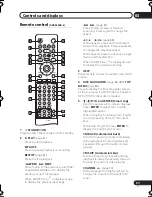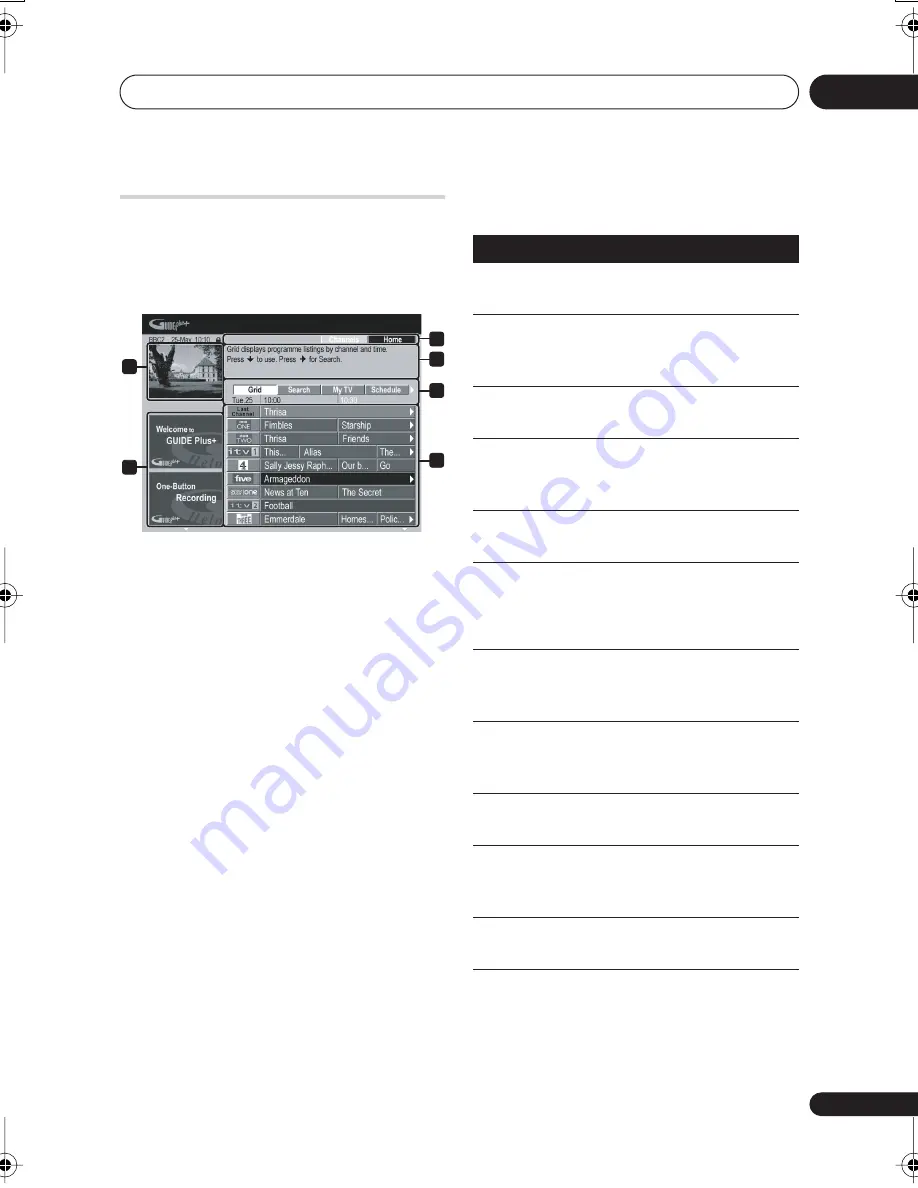
Using the GUIDE Plus+® electronic program guide
05
45
En
Using the GUIDE Plus+
system
All the various features and areas are colour-
coded for ease of navigation. All screens
(with the exception of some setup screens)
have the following common elements:
1 Video window
– Allows you to continue
watching the current program while
using the GUIDE Plus+ system.
2 Information panels
– Display program
promotions or instructions on the GUIDE
Plus+ system.
3 Action bar
– Colour-coded Action
buttons change function depending on
the area.
4 Information box
– Shows short
program descriptions or help menus.
5 Menu bar
– Gives access to the various
areas of the GUIDE Plus+ system.
6 Grid
– Shows TV listings information for
the next seven days by channel and time.
GUIDE Plus+ navigation
The table below shows a summary of the
remote buttons you’ll use to navigate the
GUIDE Plus+ system.
1
2
3
4
5
6
Key
What it does
REC
Press to set or cancel One
Button Recording.
GUIDE
Press to display the GUIDE
Plus+ screen (also use to
exit).
///
Use to navigate screens
(highlight an item).
RED
,
GREEN
,
YELLOW
,
BLUE
Action buttons that change
functionality depending on
the Area.
MENU
Press to jump directly to the
Menu bar.
DVR-940HX-S:
TIMER REC
DVR-545HX-S:
SHIFT + RED
Press to go directly to the
Schedule area.
INFO
Press to display extended
information for the current
program.
ENTER
Press to confirm a selection
or to leave the GUIDE
Plus+ screen.
Number
buttons
Use for numeric entry.
PREV /
NEXT
Press to select the previous/
next page of information (in
the grid, for example).
/
Press to select the previous/
next day.
05 Guide Plus+ EPG_EU.fm 45 ページ 2006年7月13日 木曜日 午後2時53分
Summary of Contents for DVR-440HX-S
Page 1: ...uk ...
Page 170: ...Additional information 17 170 En ...
Page 171: ...Additional information 17 171 En ...
Page 172: ......