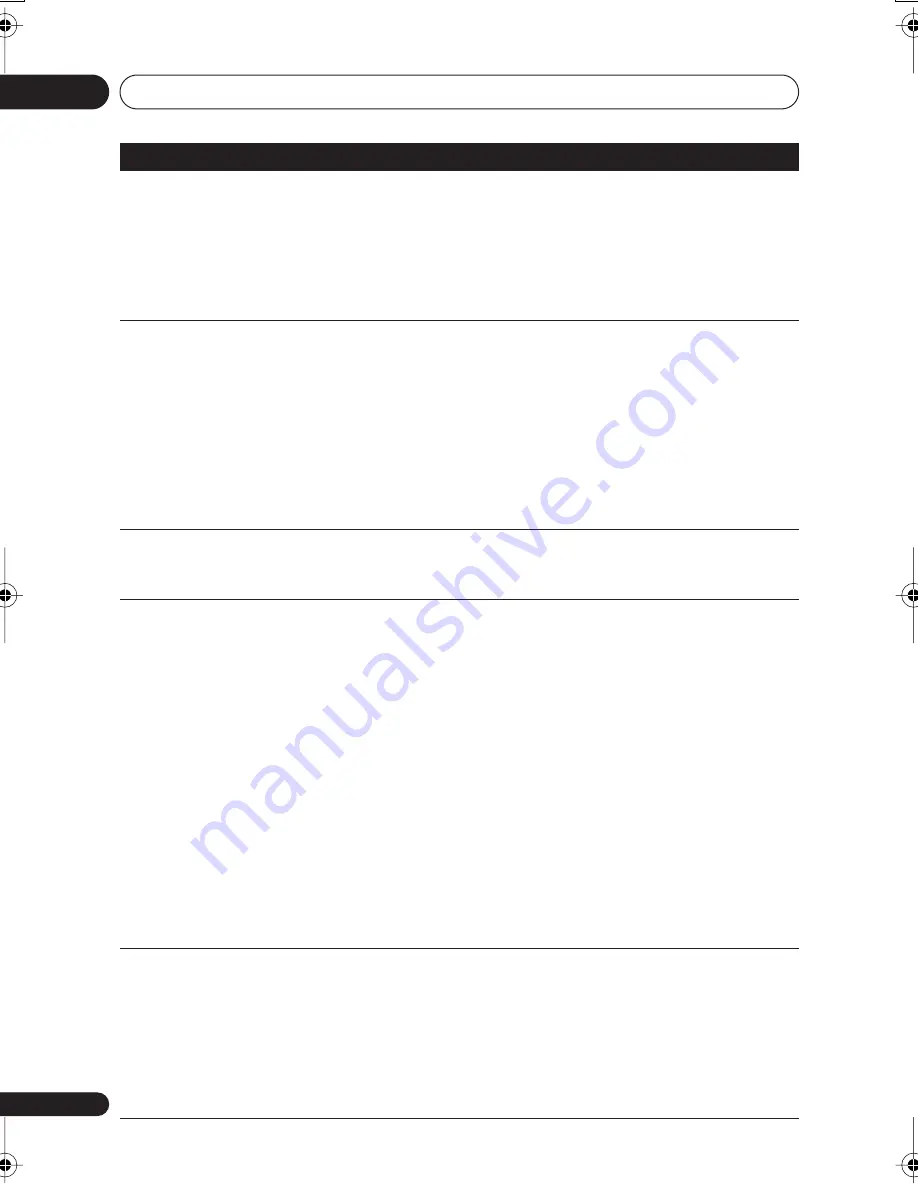
Additional information
17
158
En
Screen is stretched
vertically or
horizontally
• Make sure that the
TV Screen Size
setting (page 147) is correct for
the kind of TV you have (see also page 165).
• If you have a widescreen TV, check its aspect ratio settings.
• This recorder’s input switches into wide mode automatically
according to the input signal. When the unit connected is not
compatible with VIDEO ID-1 (widescreen signalling), set the
connected component to output 4:3 aspect ratio (standard) video.
Can’t play a disc
recorded using this
recorder on another
player
• If the disc was recorded in Video mode or DVD+R, make sure that
it’s finalized (page 79).
•Some players will not play recordable DVD discs, even when
recorded in Video mode and finalized.
• If the disc was recorded in VR mode, the other player must be
specifically RW compatible in order to play it (page 7).
• Discs recorded with copy-once material cannot be played on non-
CPRM compatible players (page 68).
• DVD+RW discs containing only a small amount of recorded
material may not play on other players. Finalize the disc and try again.
During playback the
picture is dark or dis-
torted
• When a copy-protected disc is played via a VCR, the picture will not
display correctly. Connect the recorder directly to your TV.
Can’t record or does
not record successfully
• Check that there is some remaining blank space on the DVD/HDD.
• For a Video mode disc or DVD+R, check that the disc isn’t already
finalized.
• Check the limits on the number of titles and chapters on a disc:
– Internal HDD: 999 titles / External HDD: 999 titles
– VR mode: 99 titles, 999 chapters per disc
– Video mode disc: 99 titles per disc, 99 chapters per title
– DVD+R/+RW: 49 titles per disc, 99 chapters per title (max 254
chapters per disc)
• Check that the source you are trying to record is not copy protected.
• For a VR formatted disc, check that the disc isn’t locked (page 130).
• Check that you are recording with the same TV system (PAL, NTSC,
etc.) as the disc has already been recorded in. All recordings on a disc
must be in the same TV system. When recording to the HDD, it is also
necessary to set the Input Line System setting to match what you want
to record (page 150).
• The power may have failed during recording.
Timer program doesn’t
record successfully
• When setting the recording channel, make sure you set the
recorder’s built-in TV tuner, not the TV’s built-in tuner.
• When recording to a Video mode disc, programs that are copy-once
protected cannot be recorded. Use a VR mode formatted disc for copy-
once material (page 68).
• Two timer programs may have overlapped, in which case only the
earlier one will record completely.
• The power may have failed during recording.
Problem
Remedy
DVR940HX_UK_EN.book 158 ページ 2006年7月12日 水曜日 午後4時5分
Summary of Contents for DVR-440HX-S
Page 1: ...uk ...
Page 170: ...Additional information 17 170 En ...
Page 171: ...Additional information 17 171 En ...
Page 172: ......















































