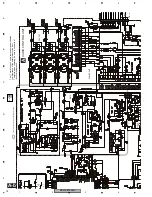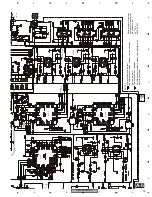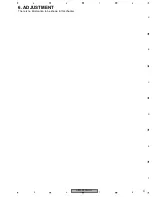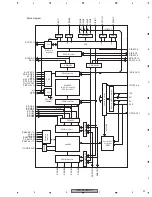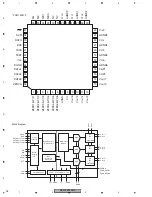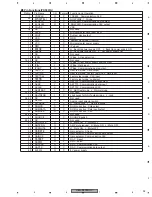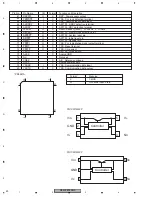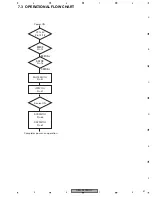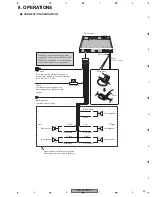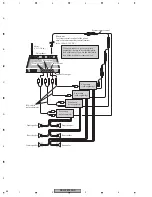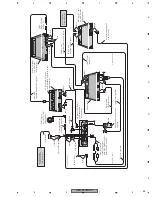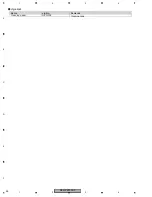DEQ-P8000/UC
32
1
2
3
4
1
2
3
4
C
D
F
A
B
E
7. GENERAL INFORMATION
7.1 DIAGNOSIS
7.1.1 DISASSEMBLY
1
Fig.1
-
Removing the Case (Fig.1)
Case
Fig.2
Audio Control Unit
-
Removing the Audio Control Unit (Fig.2)
Remove the screw.
1
Remove the four screws and then
remove the Case.
3
4
3
3
Remove the two screws.
2
Straighten the tabs at four locations
indicated.
3
Remove the screw and then remove
the Audio Control Unit.
4
1
1
1
1
1
2
2
3
Summary of Contents for DEQ-P6600/EW
Page 4: ...DEQ P8000 UC 4 1 2 3 4 1 2 3 4 C D F A B E 1 SPECIFICATIONS ...
Page 5: ...DEQ P8000 UC 5 5 6 7 8 5 6 7 8 C D F A B E ...
Page 6: ...DEQ P8000 UC 6 1 2 3 4 1 2 3 4 C D F A B E ...
Page 7: ...DEQ P8000 UC 7 5 6 7 8 5 6 7 8 C D F A B E ...
Page 10: ...DEQ P8000 UC 10 1 2 3 4 1 2 3 4 C D F A B E 2 2 EXTERIOR ...
Page 22: ...DEQ P8000 UC 22 1 2 3 4 1 2 3 4 C D F A B E A A AUDIO CONTROL UNIT IC Q ...
Page 23: ...DEQ P8000 UC 23 5 6 7 8 5 6 7 8 C D F A B E A SIDE B ...