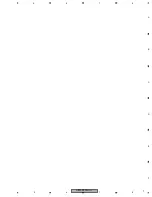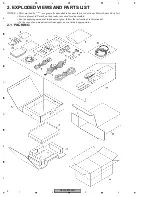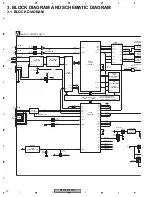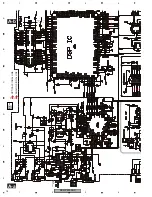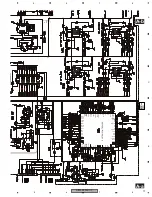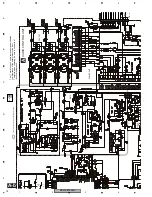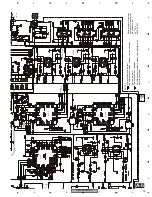DEQ-P8000/UC
15
5
6
7
8
5
6
7
8
C
D
F
A
B
E
A-b
A-a
A-b
A-a
A-b
A-b
A-a
A
CXM1301
10A
CEK1136
Decimal points for resistor
and capacitor fixed values
are expressed as :
2.2 2R2
0.022 R022
←
←
The
>
mark found on some component parts indicates
the importance of the safety factor of the part.
Therefore, when replacing, be sure to use parts of
identical designation.
Symbol indicates a resistor.
No differentiation is made between chip resistors and
discrete resistors.
NOTE :
Symbol indicates a capacitor.
No differentiation is made between chip capacitors and
discrete capacitors.
>
A
AUDIO CONTROL UNIT
>
>
>
FAN
600
µ
H
DAC
E-VOL
E-VOL
MUTE
POWER AMP
HI-OUT
PRE OUT
: The power supply is shown with the marked box.
34.0dBs
O
A
O
A
O
A
O
A
O
A
O
A
O
O
O
O
O
O
O
A
A
A
A
16.2dBs
ANALOG:
+8.0dBs
ANALOG:
-5.0dBs
2.3dBs
Summary of Contents for DEQ-P6600/EW
Page 4: ...DEQ P8000 UC 4 1 2 3 4 1 2 3 4 C D F A B E 1 SPECIFICATIONS ...
Page 5: ...DEQ P8000 UC 5 5 6 7 8 5 6 7 8 C D F A B E ...
Page 6: ...DEQ P8000 UC 6 1 2 3 4 1 2 3 4 C D F A B E ...
Page 7: ...DEQ P8000 UC 7 5 6 7 8 5 6 7 8 C D F A B E ...
Page 10: ...DEQ P8000 UC 10 1 2 3 4 1 2 3 4 C D F A B E 2 2 EXTERIOR ...
Page 22: ...DEQ P8000 UC 22 1 2 3 4 1 2 3 4 C D F A B E A A AUDIO CONTROL UNIT IC Q ...
Page 23: ...DEQ P8000 UC 23 5 6 7 8 5 6 7 8 C D F A B E A SIDE B ...