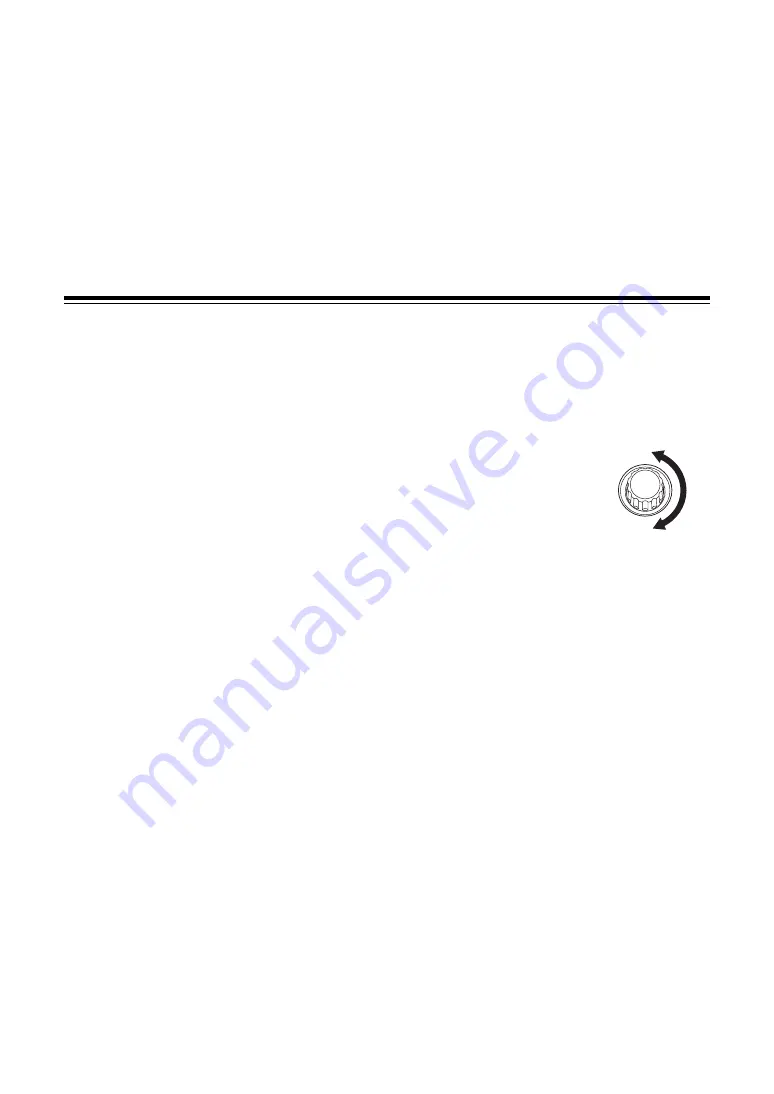
39
Loading a track
3.
LOAD button
Loads the selected track to the deck.
•
Press twice for Instant Doubles. The track that’s loaded on the other deck will be
loaded to the deck whose button you’re pressing (the playback position will be the
same).
•
Press while pressing the [
SHIFT
] button to load a track on the [
Prepare
] pane of
Serato DJ Pro.
Loading a track to a deck
1 Press the [BACK] button to move the cursor to the crates
pane.
2 Turn the rotary selector to highlight a crate.
3 Press the rotary selector.
The cursor moves to the track list of the selected crate.
4 Turn the rotary selector to highlight a track.
5 Press the [LOAD] button.
The track is loaded to the corresponding deck.






























