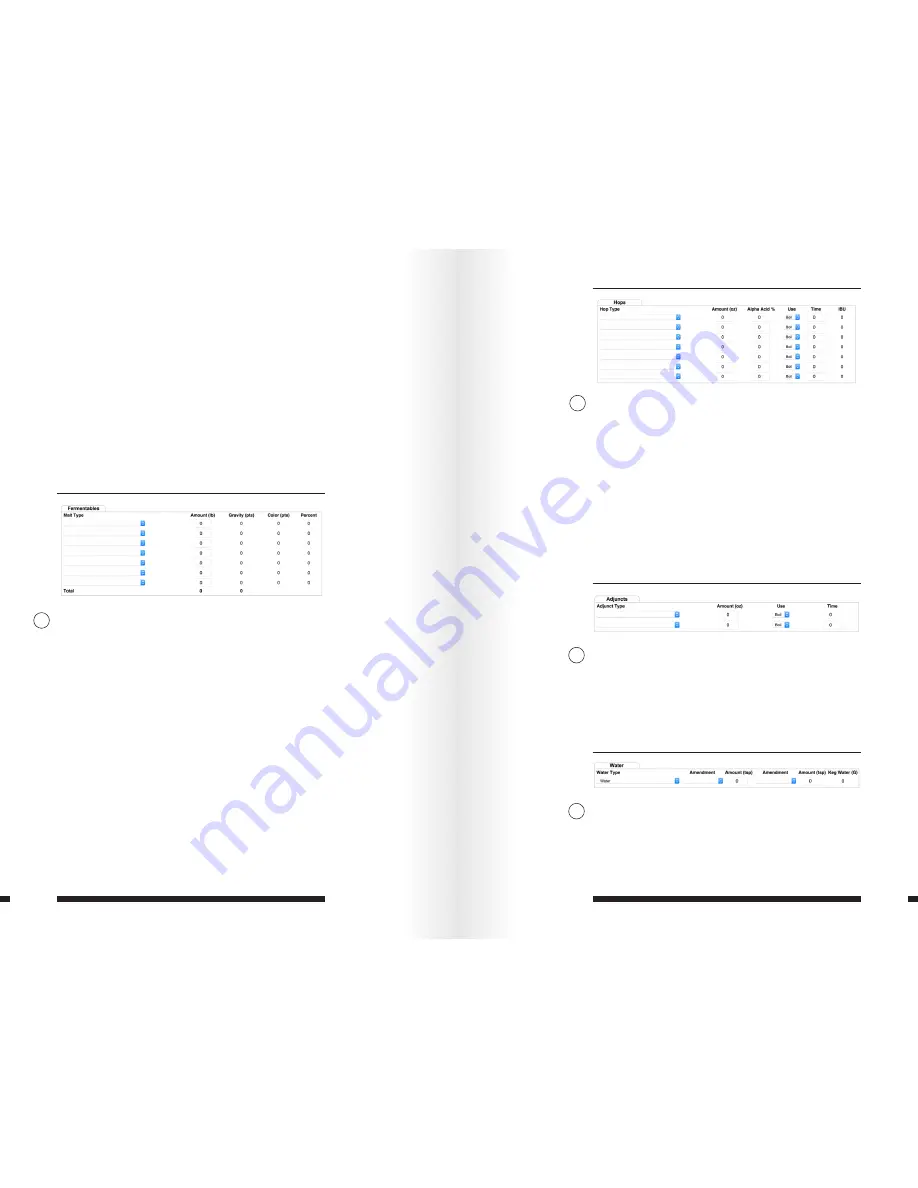
SECTION 3: BREWING ON YOUR ZYMATIC
®
- CONTINUED
24
25
IBU:
Calculated IBU (International Bittering Units) is based
on the hop types, amounts, alpha acid% (AA%), content,
and given time. The recipe crafter uses a Tinseth calculation
that is modified for the Zymatic’s boiling system based off
laboratory IBU testing. This field does not require editing,
but if you wish to input a specific IBU, select hops being used,
input the AA% and the time. Change the IBU number in the
Vital Statistics box to your desired IBU level and the recipe
crafter will scale accordingly.
SRM:
The calculated Standard Reference Method (SRM) is
based on the color points of the malts selected. Use the pint
glass located to the left of the Vital Stats box as a visual aid.
As malts are selected, the pint glass changes color.
ABV%:
A prediction of the alcohol by volume of your finished
beer. The actual ABV % is a calculation of the OG and FG.
Fermentables:
Enter all grains, extracts and sugars that will
be used in your brew.
The maximum grain weight the step filter can hold is 9
lbs
and the recipe crafter will produce a warning message
if you exceed the 9 lbs limit, although it will still attempt to
calculate. The only time a finished recipe should exceed 9
lbs is if you are adding sugar/extract to the keg and wish
to calculate the gravity including the addition. If you are
adjusting a recipe that wasn’t created for the Zymatic (for
example, a 5 gallon batch recipe), enter the recipe the way
that it appears (this will probably exceed 9 lbs, but will be
adjusted) and then enter the desired OG for the recipe into
the OG field. The recipe will adjust itself to match the OG and
keep the correct ratios of grains.
If your desired OG exceeds
1.060, you need to select the High Efficiency Multi-Step
program under Mash Profile. Adjust the IBU levels in the
same manner.
Hop Type:
Select the hops you are using.
Amount (oz):
Input the desired amount of hops (max 1.5 oz
per compartment). If you are adjusting a recipe for a larger
batch, you can choose to scale to the correct IBU amount
afterward.
Alpha Acid %:
This field will auto-fill with the average AA%
for the hop type you select. If you know the AA% of the hop
type (generally printed on the bag of hops), you can edit
this field.
Time:
The time (in minutes) that you would like to boil each
hop. You may input the same time for different hop types. If
you do, you need to combine them in the same cage. You are
limited to four timed additions.
Adjuncts:
Adjuncts is an optional field where you can select
ingredients which do not fall under fermentables or hops—
e.g. spices, wood, flowers, etc.
These do not impact the
schedule —this section is for recipe notation only
.
If you don’t see the adjunct you’d like to use, select “Other,”
and note the ingredient in the Notes section at the bottom of
the page.
Water Type:
Do not used distilled or reverse osmosis water
(excessive foaming may result). If you are using tap water, be
sure it is water that you would be willing to drink.
3
4
5
6




























