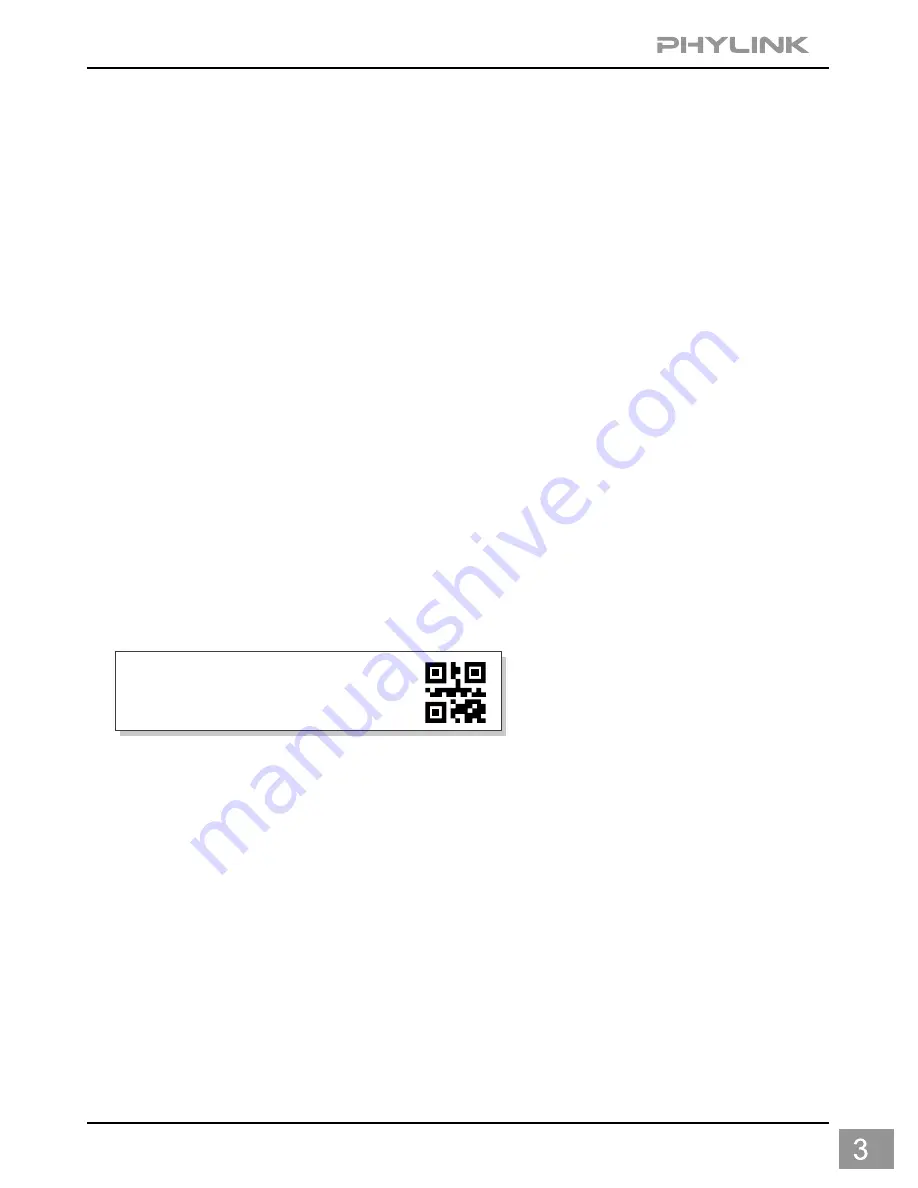
To reset the camera, ake sure the power is on
.
nsert the tip of a pen or a paper
m
I
clip into the reset hole, push
and
hold
the button for second or more.
1
Note that
all settings will be restored to factory default.
Reset Hole
Local storage for storing recorded images and videos.
Micro SD Card Slot
The Cube HD camera can be setup through a WPS connection, if your router
supports this function.
WPS Button/
WPS indicator LED
UID Sticker on Camera
UID:VNW5V15K6RY7J4VWC7W1
Password: admin
Note: The WPS push button (also called QSS) option should be enabled on the
router for this function to work.
The light sensor monitors ambient lighting conditions and switches between color
and infrared accordingly.
Light Sensor
The UID of the camera is the unique identifier for the camera.
You can scan the QR code on the sticker using the App to add a camera.
Ensure the camera has started. Press the WPS button located on your router and
then press the WPS button on the camera within 60 seconds.
While connecting, the WPS Indicator LED will flash blue. Please wait until the
camera reboots, then the Wi-Fi connection will be established.






































