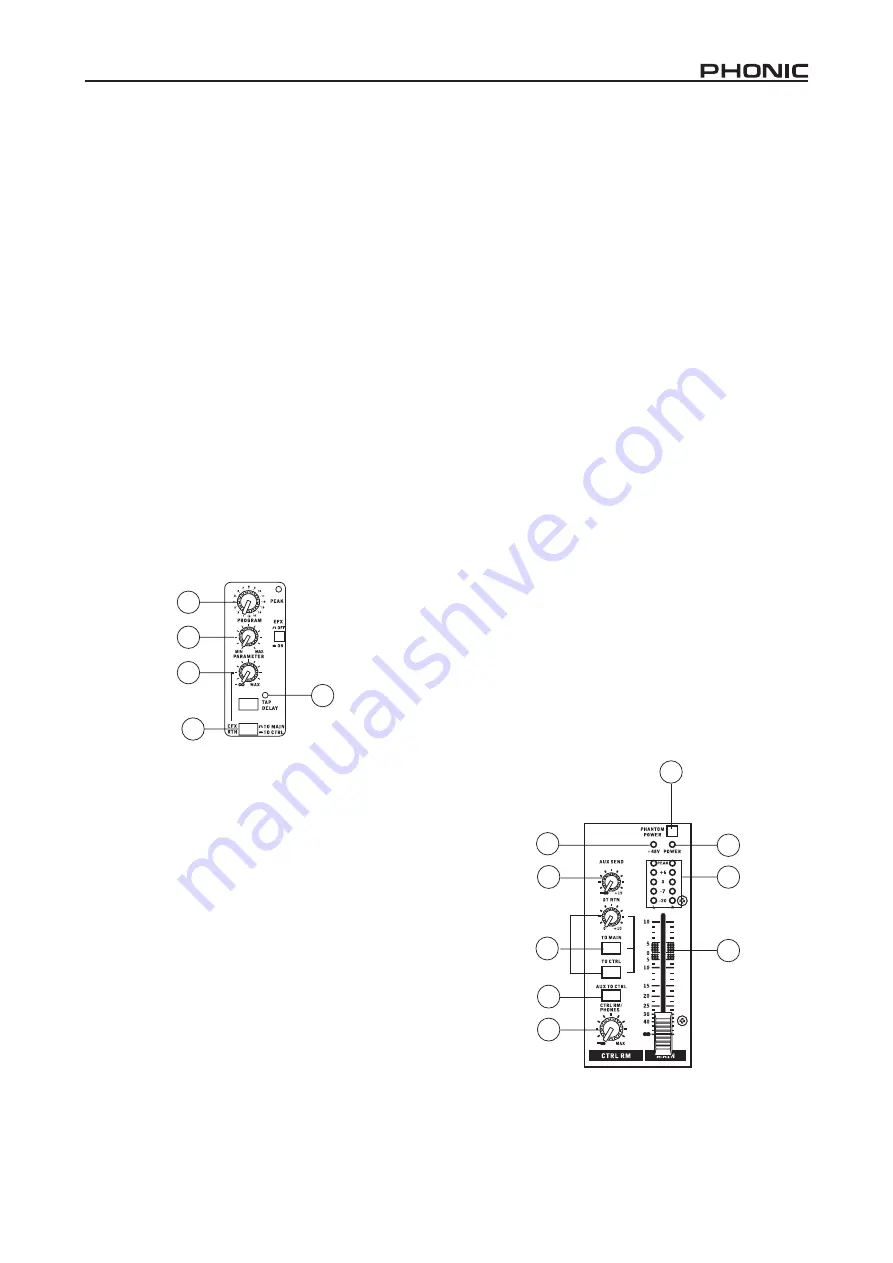
7
MU1202 / MU1202X
Digital Effect Section (MU1202X only)
22. Program Control
This control is used to scroll through the various effects. Turning
the control clockwise will allow users to ascend into higher pro-
gram numbers, and turning it counter-clockwise will allow users
to descend into lower program numbers.
23. Tap Delay Button and Indicator
When the tap delay effect is selected, this button will allow users
to select the length at which the delay will occur. The LED indica-
tor that accompanies it will flash at the intervals selected.
24. Parameter Control
Turning this control will adjust the main paramter of the select-
ed effect. For more information on effect parameters and their
range, please consult the digital effects table.
25. EFX Level Control
Use this control to adjust the final output level from the EFX pro
-
cessor that is sent to the main or control room mix (depending on
the "to Main/Control Room" switch). Turn this control all the way
to the left to effectively mute the EFX signal.
26. EFX “to Main/to Control Room” Button
This button will select the destination of the processed signal
sent from the digital effect processor. Users are able to select
the Control Room mix or their Main mix as the destination for this
EFX signal.
Master Section
27. Phantom Power Switch
When this switch is in the on position, it activates +48V of
phantom power for all microphone inputs, allowing condenser
microphones (well, the ones that don’t use batteries) to be
used on these channels. Activating Phantom Power will be
accompanied by an illuminated LED above the left channel Level
Meter. Before turning Phantom Power on, turn all level controls
to a minimum to avoid the possibility of a ghastly popping sound
from the speakers.
NB.
Phantom Power should be used in conjunction with balanced
microphones. When Phantom Power is engaged, single ended
(unbalanced) microphones and instruments should not be used on the
Mic inputs. Phantom Power will not cause damage to most dynamic
microphones, however if unsure, the microphone’s user manual should
be consulted.
28. AUX Send Control (MU1202 only)
This control adjusts the final level of the AUX mixing bus (as
taken from the AUX controls on each channel strip), the audio
of which is sent to the AUX Send output (and sent to the Control
Room/Phones output when the AUX to Ctrl button is engaged).
29. 2T Return Routing Buttons
These two buttons allow users to decide the destination of the
signal received by the RCA 2T Return inputs. The “to Main”
button sends the signal to the main mix, whereas the “to Ctrl Rm”
sends the signal to the Control Room mixing bus for monitoring.
30. AUX “to Ctrl” Button (MU1202 only)
When this button is activated, the AUX send signal (the level of
which is decided by the AUX send control) will be sent to the
Control Room mixing bus for monitoring purposes.
31. Ctrl Rm / Phones Control
This control is used to adjust the audio level of the Control
Room feed, which is sent to both the Control Room outputs
(for monitoring, acting as side fill or other purposes) and
Phones outputs (to be used in conjunction with headphones for
monitoring).
32. Main L-R Control
This 60mm fader is final level control for the main left and right
audio feed, sent to the Main L and R outputs.
33. Level Meter
The MU ’s stereo 4-segment level meter gives an accurate
indication of when audio levels of the MAIN L/R output reach
certain levels. It is suggested for the maximum use of audio to
set the various levels controls to a level slightly below that which
would cause the Peak LED to light up. This will help you get the
most out of your audio without causing any distortion.
34. +48 Indicator
The +48 Indicator illuminates whenever the Phantom Power is
activated.
35. Power Indicator
The Power Indicator will light up when the power of the mixer
is on.
24
22
23
25
26
27
29
35
31
33
28
34
32
30








































