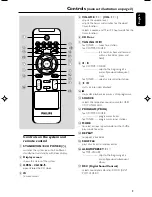English
9
!
™
*
¡
%
8
5
0
£
7
8
^
$
7
&
)
@
1
9
Controls
(main set illustration on page 3)
Controls on the system and
remote control
1
STANDBY-ON/ ECO POWER (
B
)
–
switches the system on or to Eco Power
standby/normal standby with clock display.
2
Display screen
–
shows the status of the system.
3
OPEN • CLOSE
ç
–
opens/closes the CD door.
4
IR
–
remote sensor
5
VOLUME
+
/
-
(VOL
+
/
-
)
–
adjusts the volume level.
–
adjusts the hours and minutes for the clock/
timer function.
–
selects a source and 12 or 24 hour mode for the
timer function.
6
CD Door
7
TUNING
à
/
á
for TUNER ........ tunes to a station
for CD/MP3-CD/USB
................................. fast searches back and forward
within a track/disc (press and
hold).
8
¡
/
™
for CD/MP3 -CD/USB
................................. skips to the beginning of a
current/previous/subsequent
track
for TUNER ........ selects a preset radio station.
9
ÉÅ
–
starts or interrupts playback.
0
9
–
stops disc playback or erases a disc programme.
!
SOURCE
–
selects the respective sound source for USB/
CD/ TUNER/ AUX.
@
PROGRAM (PROG)
for CD/MP3-CD/USB
................................. programmes tracks.
for TUNER ........ programmes tuner stations.
#
MODE
–
to select various repeat modes or the shuffle
play mode for a disc.
$
REPEAT
–
to repeat a track/disc.
%
SHUFFLE
–
plays disc tracks in random order.
^
ALBUM/PRESET
+
/
-
for MP3-CD/USB
................................. skips to the beginning of a
current/previous/subsequent
album.
&
DSC
(Digital Sound Control)
–
selects sound characteristics: ROCK/ JAZZ/
POP/ CLASSIC.
pg001-024_MCM119_05
2007.4.20, 10:52
9
Summary of Contents for MCM119
Page 1: ...MCM119 Micro System User manual ...
Page 3: ...3 3 USB DIRECT 5 2 4 3 6 1 0 9 7 8 8 SYSTEM ...
Page 23: ...23 ...