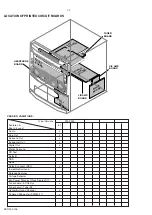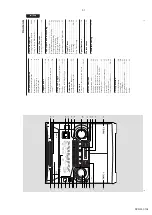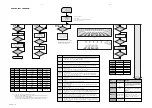2-3
SPR 00 0107
10
E n g l i s h
Pr
eparations
C
Speak
ers Connection
Fr
ont Speak
ers
Connect to the SPEAKERS (FR
ONT) ter
minals,
right speak
er to "
R
" and left speaker to "
L
".
Colored (mar
ked) wire to "
+
" and b
lack
(unmar
ked) wire to "
-
".
1
●
Clip the str
ipped por
tion of the speak
er wire as
sho
wn.
Rear Sur
round Speak
ers
Connect to the REAR SURR
OUND ter
minals,
right speak
er to "
R
" and left speaker to "
L
".
Colored (mar
ked) wire to "
+
" and b
lack
(unmar
ked) wire to "
-
".
Center Speak
er
Connect to the CENTER ter
minal.
Colored
(mar
ked) wire to "
+
" and b
lack (unmar
ked)
wire to "
-
".
Notes:
–F
or optimal sound perf
ormance
, it is
recommended that the supplied speak
er
s be used.
–
Do not connect mor
e than one speak
er to any
one pair of
+
/
-
speak
er terminals
.
–
Do not connect speak
er
s with impedance lo
wer
than the speak
er
s supplied.
Please ref
er to the
SPECIFIC
ATIONS section of this manual.
D
Subw
oofer Out Connection
Connect the subw
oof
er to the
SUBW
OOFER
OUT
ter
minal.
The subw
oofer reproduces just
the lo
w bass sound eff
ect (explosions or the
rumb
le of spaceships f
or example).
Optional Connections
The equipment and connecting cords are not
supplied.
Ref
er to the oper
ating instr
uctions of
the connected equipment f
or details.
Line Out Connection
Connect this output to an
y analog audio
equipment f
or playback or recording (CD recorder
,
tape recorder or amplif
ier f
or example).
Use a
cinch cab
le to connect the
LINE OUT
ter
minals
to the analog audio inputs of the equipment.
Connecting other equipment to y
our
system
Connect the audio left and r
ight OUT ter
minals
of a
TV
, VCR,
Laser Disc pla
ye
r, D
VD pla
yer or
CD Recorder to the
A
UX/CDR IN
ter
minals.
Notes:
–
Do not connect equipment to both LINE OUT
and
A
UX/CDR IN terminals sim
ultaneously
.
Otherwise
, noise will be g
ener
ated and malfunction
might occur
.
–
If you are connecting an equipment with mono
output,
connect it to the
A
UX/CDR IN left terminal.
Alternatively
, you can use a
“single to double”
cinc
h
cable
.
Wir
eless Sur
round Out Connection
Connect the tr
ansmitter unit of wireless rear
speak
er
s to the
SURR
OUND OUT
ter
minal.
Note:
–
The availability of a wir
eless tr
ansmitter and its
per
ipher
als are subjected to the appr
oval of local
author
ities
. Please c
hec
k with your r
espective local
saf
ety or appr
oving author
ity
.
Digital Out Connection
Connect this digital output f
or recording on an
y
audio equipment with digital input (CD
Recorder
, Digital
Audio
Tape [D
A
T] deck,
Digital
to
Analog Con
ve
rter and Digital Signal Processor
for example).
Use a cinch cab
le to connect the
DIGIT
AL OUT
ter
minal to the digital input of
the equipment.
Inser
ting batteries into the
Remote Contr
ol
Inser
t tw
o batter
ies
(T
ype R06 or
AA) into
the remote control with
the cor
rect polar
ity as
indicated b
y the
+
and
-
symbols inside the
compar
tment.
CA
UTION
–
Remo
ve
batteries if the
y are e
xhausted
or not to be used for a long time
.
–
Do not use old and new or differ
ent
types of batteries in combination.
–
Batteries contain chemical substances
, so
the
y should be disposed off pr
operly
.
11
En
gli
sh
Dolb
y ProLogic Sur
round Sound pro
vides the
cur
rent industr
y standard f
or home cinema
sound from
VCR and
TV broadcasts.
The front
left and r
ight speak
er
s deliv
er detailed,
directional
sound as the center speak
er "steer
s" dialogue/
vocal sound and center screen action to
ward the
TV screen.
Both sur
round speaker
s add a
greater sense of depth with special eff
ects.
Audio and video tapes and discs with the
Dolb
y Sur
round mar
k are
encoded f
or m
ulti channel Dolb
y Sur
round
sound.
The DOLBY PR
O LOGIC sound setting
allo
ws y
ou to listen to audio tr
acks as they w
ere
recorded through the left,
r
ight,
center
, and rear
channels.
IMPOR
T
ANT!
–
Dolb
y Pr
o Lo
gic Surr
ound sound can only
be r
epr
oduced if the pr
o
g
ram is br
oadcast
in Dolb
y Surr
ound Sound.
–F
or the best Dolb
y Pr
o Logic sound,
switch on DPL with DSC set to
“Classic”
and with
VEC off.
–
Dolb
y Pr
o Lo
gic mode will automatically
switch to normal Ster
eo mode when
headphones ar
e connected.
–
When r
ecor
ding,
s
witch to normal stereo
mode
.
Setting up the Dolb
y
Pr
o Lo
gic
system
You m
ust set up the system proper
ly
in order to
exper
ience and enjo
y a Home Cinema sound
ambience
.
Connecting the Speak
ers
5-Speak
ers Connection
(refer to
“Prepar
ations - Rear Connections”)
●
Fr
ont speak
er
s:
Connect the front speak
er
s.
●
Center speak
er
:
Connect the center speaker
.
●
Rear (surr
ound) speak
er
s:
Connect either the
wired rear sur
round speak
er
s or a pair of
wireless rear speak
er
s (not supplied) to the
SURR
OUND OUT ter
minals.
P
ositioning the Speak
ers
To
get the best sur
round sound eff
ect,
place the
speak
er
s as f
ollo
ws.
TV
CENTER
SPEAKER
SURROUND
RIGHT
SURROUND
LEFT
FRONT
LEFT
FRONT
RIGHT
MINI HIFI
SYSTEM
SUB-
WOOFER
Fr
ont Left and Right Speak
ers
For the best sound,
place the left and r
ight
speak
er
s at an angle of appro
ximatel
y 45
degrees to the listener
.
Note:
To
avoid magnetic interf
erence with the pictur
e on
your
TV
, do not position the fr
ont speak
er
s too c
lose
to the
TV
.
Rear (sur
round) Speak
ers
The sur
round speak
er
s should be placed at
nor
mal listening ear lev
el or mounted on the
wall at the back of the room.
Most impor
tantly
,
exper
iment when placing the sur
round speak
er
s
to obtain the best sound.
Center Speak
er
For the best sound,
place the center speak
er at
the same height as the left and r
ight speak
er
s.
Place the center speaker directl
y abo
ve
or
beneath the television.
T
est T
one
This f
eature enab
les y
ou to adjust the Front Left,
Front Right,
Center and Sur
round Sound levels
of the respectiv
e speak
er
s in Dolb
y Pro Logic
mode
.
Y
ou m
ust sit at the ideal sitting position and
use the r
emote contr
ol to perform this
oper
ation.
1
Press
CD
,
TUNER
,
T
APE
or
AU
X
to switch
on the system.
2
Press
TEST T
ONE
.
➜
A test signal is gener
ated;
it
will mo
ve through the Left,
Center
, Right,
and Sur
round
speak
er
s.
Dolb
y Pr
o Lo
gic
BA
CENTER
R
DPL
TEST TONE
S
REPEAT
L
+
Summary of Contents for FW-P900
Page 20: ...D O N O T P R I N T B L A N K P A G E ...
Page 25: ...4 1 4 1 SET BLOCK DIAGRAM PCS 103 615 Blue Strip wOOx BassTreble ...
Page 44: ...PCS 103 378 9 6 9 6 COMPONENT LAYOUT CHIP LAYOUT 3 4 2 1 6 5 3 4 2 1 6 5 ...
Page 55: ...10 3 CS 53 302 Service Position ...
Page 56: ...10 4 CS 53 303 Wiring ...
Page 74: ...D O N O T P R I N T B L A N K P A G E ...
Page 101: ...14 1 14 1 SPR 00 0142 ...