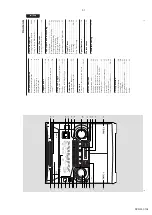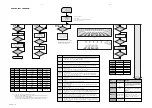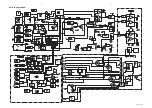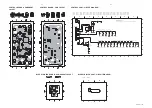2-12
SPR 00 0116
28
E n g l i s h
Clock/Timer
MINI HIFI SYSTEM
BAND
C1
• 2 • 3
CDR
DUB
(HSD)
RE
CO
RD
DIM
CLOCK/
TIMER
PROG
V
O
L
U
M
E
STOP
•CLEAR
SEARCH•TUNING
PLA
Y P
AUSE
PREV
NEXT
SIDE
PRESET
▲
▲
DYNAMIC BASS BOOST
1
3
2
4
6
5
7
9
8
VOLUME
á
à
ë
í
Ç
0
2
AU
X/
CD
R
TV/A
V
CD 123
TUNER
T
APE 1/2
AUTO REV
.
CLOCK
BALANCE
CE
NT
ER
RE
AR
DPL
TEST TONE
BTC
TIMER ON/OFF
SLEEP
MUTE
DBB
TV VOL
TV VOL
SH
UF
FL
E
DIM
REPEA
T
LR
+
-
+
-
DSC
VEC
PER
B
TC
Å
É
B
A
S
S
/T
R
E
B
LE
PE
RS
ON
AL
DS
C
V
E
C
TA
P
E
1
•2
CD
1
•2
•3
FM
•A
M
CD
R/
DV
D
TA
P
E
CD
TU
NE
R
AU
X
LEFT
CENT
E
R
RIGH
T
SURR
SURR
IR SEN
SOR
AUTO
REVERSE
ECO
P
OWE
R
PR
O LO
GI
C
BASS
TREBLE
DEMO STOP
JOG CONTROL
ST
A
NDB
Y
-O
N
Vie
w
Clock
The clock (if it is set) will be sho
wn in Standb
y
mode
.
To
vie
w the clock in an
y sour
ce mode
(CD or
TUNER f
or e
xample)
●
Press
CLOCK/TIMER
br
iefly
(or
CLOCK
on
the remote control).
➜
The clock will be displa
yed f
or a f
ew seconds.
➜
If the clock has not been set,
"
--
:
--
" will be
displa
yed.
Note:
–
When in Eco P
ower Standb
y mode
, the c
loc
k will
not be display
ed.
Clock Setting
The clock can be set in either 12-hour or
24-hour mode ("
AM 12
:
00
" or "
00
:
00
" f
o
r
example)
1
Press
CLOCK/TIMER
twice
.
2
Press
PR
OG
on the system repeatedl
y to select
clock mode
.
➜
If 12-hour mode is selected,
"
AM 12
:
00
" will
star
t flashing.
➜
If 24-hour mode is selected,
"
00
:
00
" will star
t
flashing.
3
Press
à
or
á
on the system repeatedl
y to set
the hour
.
4
Press
í
or
ë
on the system repeatedl
y to set
the min
ute
.
5
Press
CLOCK/TIMER
again to store the
setting.
➜
The clock will star
t w
o
rking.
To
e
xit without storing the setting
●
Press
Ç
on the system.
Notes:
–
The c
loc
k settings will be cancelled when the
po
wer cor
d is disconnected or if a po
wer f
ailur
e
occur
s.
–
When in Eco P
ower Standb
y mode
, the c
loc
k/
timer function will not oper
ate
.
–
Dur
ing c
loc
k setting,
if no button is pr
essed
within 90 seconds
, the system will exit c
loc
k setting
mode automatically
.
Timer Setting
The system can switch on to CD
, TUNER,
or
T
APE 2 mode automaticall
y at a preset time and
it can ser
ve
as an alar
m to wak
e y
ou up
.
IMPOR
T
ANT!
–
Befor
e setting the timer
, ensur
e that the
clock is set corr
ectly
.
–
The timer will alw
ays be s
witched on
after it has been set.
–
The timer will not star
t if a r
ecor
ding is in
pr
o
g
ress
.
–
The volume of the timer will incr
ease
fr
om the minim
um le
vel until the last tuned
volume le
vel is reached.
1
Press and hold
CLOCK/TIMER
f
or more than
tw
o seconds
to select timer mode
.
➜
"
AM 12
:
00
" or "
00
:
00
" or the last timer
setting will star
t flashing.
➜
TIMER
will star
t flashing.
➜
The selected source will be lighted while
other a
vailab
le sources are flashing.
29
En
gli
sh
2
Press
CD
,
TUNER
or
T
APE
to select the
desired source
.
●
Mak
e sure the music source has been prepared.
CD
– Load the disc(s).
T
o
star
t from a specif
ic
tr
ack,
mak
e a progr
am (ref
er to
“CD Oper
ation -
Progr
amming the disc tr
acks”).
TUNER
– tune to the desired preset r
adio
station.
T
APE
– load the prerecorded tape into tape
deck 2.
3
Press
à
or
á
on the system repeatedl
y to set
the hour f
or the timer to star
t.
4
Press
í
or
ë
on the system repeatedly to set
the min
ute for the timer to star
t.
5
Press
CLOCK/TIMER
to store the star
t time
.
➜
The timer is no
w set and activated.
➜
TIMER
will remain on the displa
y.
●
At the preset time
, the selected source will be
pla
yed.
To
e
xit without storing the setting
●
Press
Ç
on the system.
Notes:
–
If the selected source (CD or
TAPE) is not
available when preset timer is r
eac
hed,
TUNER will
be selected automatically
.
–
Dur
ing timer setting,
if no button is pressed
within 90 seconds
, the system will exit timer setting
mode automatically
.
To
deactivate the
TIMER
●
Press
TIMER ON/OFF
on the remote control.
➜
The displa
y will sho
w "
CANCEL
" and
TIMER
will disappear from the displa
y.
To
activate the
TIMER
●
Press
TIMER ON/OFF
on the remote control.
➜
The last timer setting will be sho
wn f
or a f
e
w
seconds and
TIMER
will appear on the displa
y.
Sleep Timer
Setting
The sleep timer enab
les the system to switch to
Standb
y mode automatically at a preset time
.
1
Set the clock (ref
er to
“Clock Setting”).
2
Press
SLEEP
on the remote control repeatedl
y
to select a preset time
.
➜
The selections are as f
ollo
ws (time in
min
utes):
60
™™™™™
45
™™™™™
30
™™™™™
15
™™™™™
OFF
™™™™™
60
…
➜
"
SLEEP XX
" or "
OFF
" will be displa
yed.
"
XX
"
is the time in min
utes.
3
When y
ou reach the desired length of time
, stop
pressing the
SLEEP
b
utton.
➜
The Sleep
Timer is now set.
After this
amount of time passes, the system will switch to
Standb
y mode
.
To
deactivate the Sleep
Timer
●
Press
SLEEP
repeatedl
y until "
OFF
" is displa
yed,
or press the
ST
ANDBY ON
b
utton.
Clock/Timer
Summary of Contents for FW-P900
Page 20: ...D O N O T P R I N T B L A N K P A G E ...
Page 25: ...4 1 4 1 SET BLOCK DIAGRAM PCS 103 615 Blue Strip wOOx BassTreble ...
Page 44: ...PCS 103 378 9 6 9 6 COMPONENT LAYOUT CHIP LAYOUT 3 4 2 1 6 5 3 4 2 1 6 5 ...
Page 55: ...10 3 CS 53 302 Service Position ...
Page 56: ...10 4 CS 53 303 Wiring ...
Page 74: ...D O N O T P R I N T B L A N K P A G E ...
Page 101: ...14 1 14 1 SPR 00 0142 ...