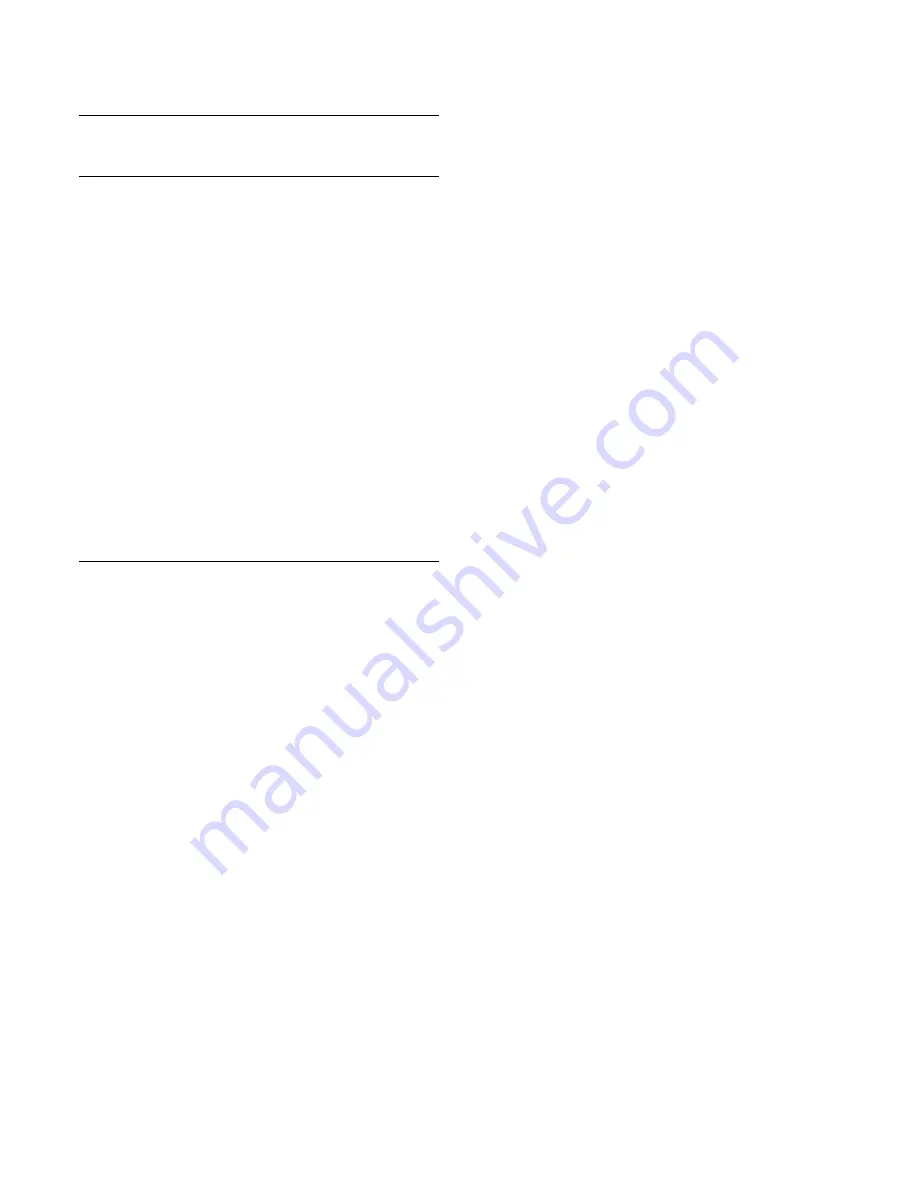
Play videos repeatedly or once.
9.4
Music
Play Music
Open music folder
1 -
Press
SOURCES
, select
USB
and
press
OK
.
2 -
Select
USB Flash Drive
and press
(right)
to select the USB device you need.
3 -
Select
Music
and select one of music, you
can press
OK
to play the selected music.
• Select a music and press
INFO
to show file
information.
• Playback a music and press
INFO
to show
below:
Progress bar, Playback control bar,
(Jump to the
previous music in a folder),
(Jump to the next
music in a
folder),
(Playback),
(Rewind),
(Fast
Forward),
(Pause the playback),
(Play all/Play
one)
Music Options
Options for playing music...
Repeat, Play once
Play songs repeatedly or once.
19






























