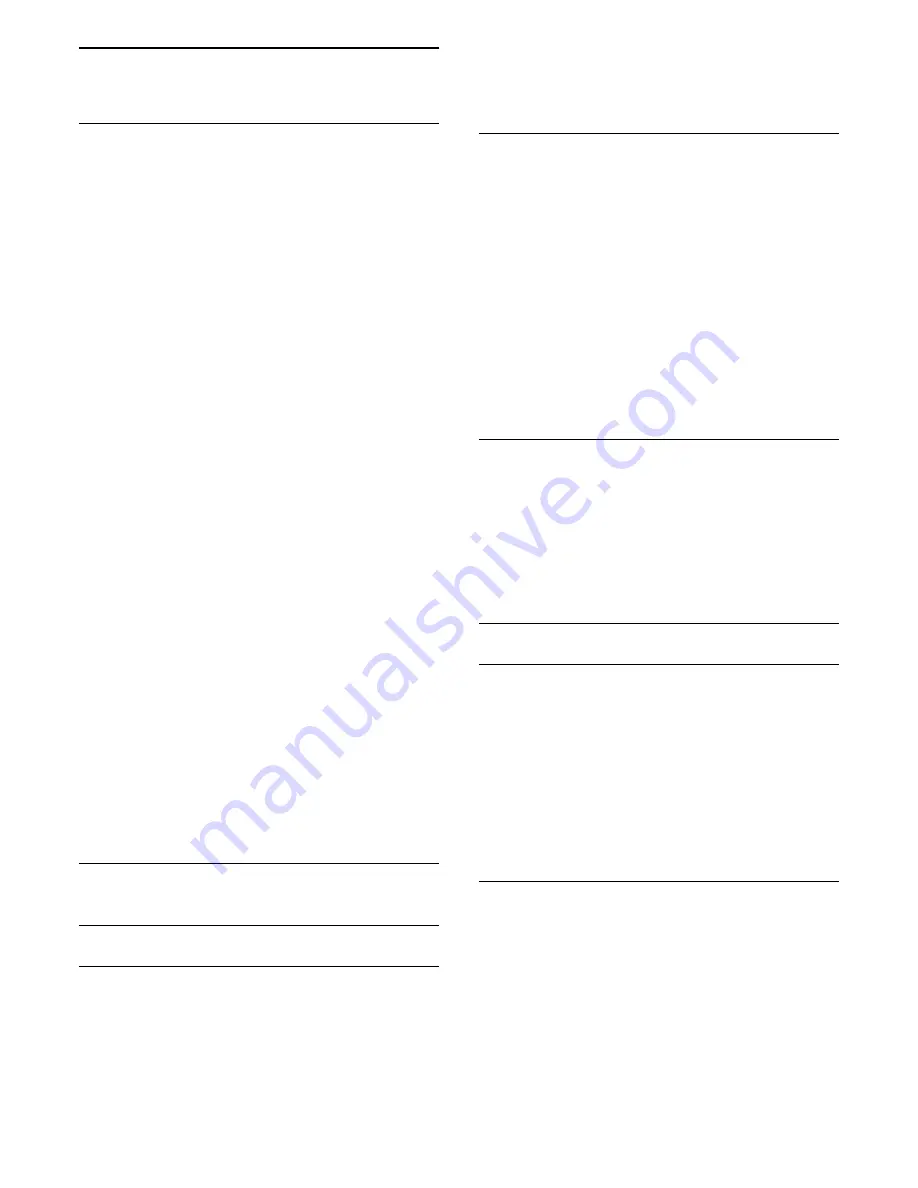
7
Channels
7.1
About Channels and Switch
Channels
To watch TV channels
• Press
. The TV tunes to the TV channel you last
watched.
• Press
(Home)
>
Watch TV
>
Channels
and
press
OK
.
• Press
+
or
-
to switch channels.
• If you know the channel number, type in the number
with the number keys. Press
OK
after you entered
the number to switch channels.
• To switch back to the previously tuned channel,
press
BACK
.
To switch to a channel from a channel list
• While watching a TV channel, press
LIST
to
open the channel lists.
• The channel list can have several pages with
channels. To view the next or previous page,
press
+
or
-
.
• To close the channel lists without switching
channels, press
LIST
again.
Channel icons
After an Automatic channel update of the channel list,
newly found channels are marked with a
(star).
If you lock a channel, it will be marked with
a
(lock).
Radio channels
If digital broadcasting is available, digital radio
stations are installed during installation. Switch to a
radio channel just like you switch to a TV channel.
This TV can receive digital television standard time
DVB. TV may not work properly with some operators
of digital television , non-compliance with
requirements of the standard in full.
7.2
Install Channel
Antenna/Cable Installation
Auto Program
(Home) > Settings > Install
Channels > Antenna/Cable Installation > Auto
program
1 -
Select
Start now
and press
OK
.
2 -
Select
Update channels
to only add new digital
channels.
3 -
Select
Start
and press
OK
to update channels.
This can take a few minutes.
Weak Channel Installation
(Home) > Settings > Install
Channels >
Antenna/Cable Installation
>
Weak
channel installation
The digital frequency is shown for this channel. If the
reception is poor, you can reposition your antenna.
To check the signal quality of this frequency again,
select
Search
and press
OK
.
To enter a specific digital frequency yourself, use the
remote control digit keys. Alternatively, select the
frequency, position the arrows on a number
with
and
and change the number
with
and
. To check the frequency,
select
Search
and press
OK
.
Antenna Connection
(Home) > Settings > Install
Channels >
Antenna/Cable Installation
>
Antenna
Connection
1 -
Select
Antenna
or
Cable
, and press
OK
.
2 -
Select
Start
and press
OK
. This can take a few
minutes.
Channel Options
Open Options
While watching a channel, you can set some options.
Depending on the type of channel you are watching
or depending on the TV settings you made, some
options are available.
To open the options menu…
1 -
While watching a channel, press
OPTIONS
.
2 -
Press
OPTIONS
again to close.
Audio Language
If none of the preferred audio languages are
available, you can select another audio language if
available. If no audio languages are available, you
cannot select this option.
To read more information, in Help, press the color
key
Keywords
and look up
Audio Language
.
13




























